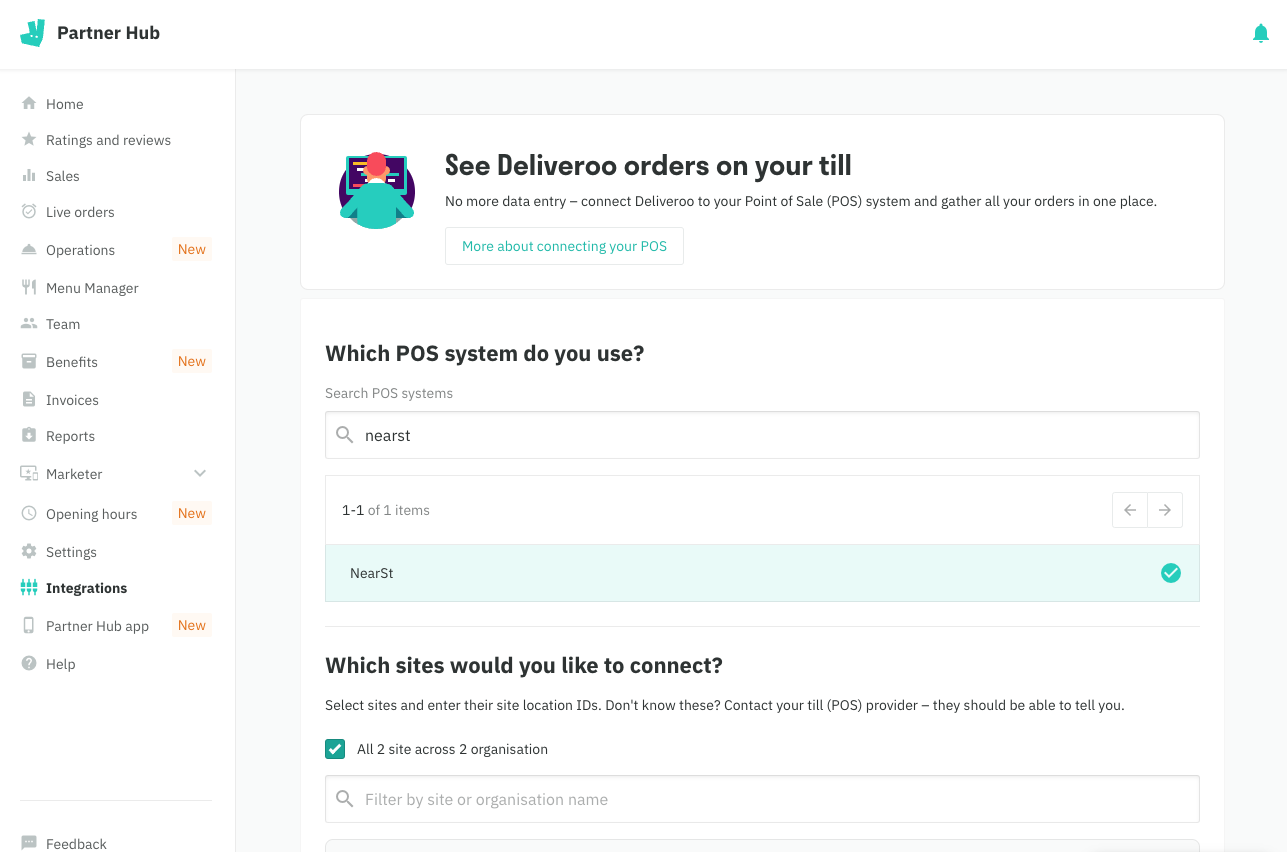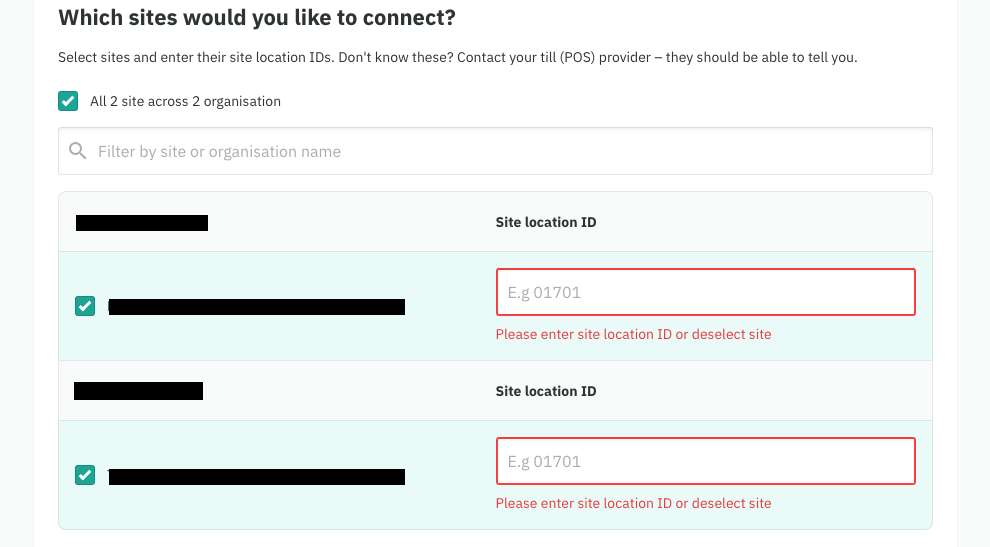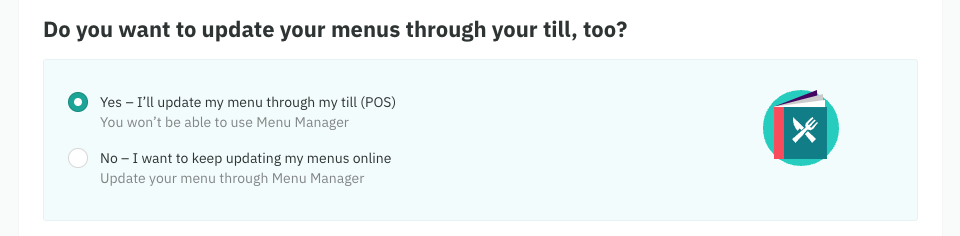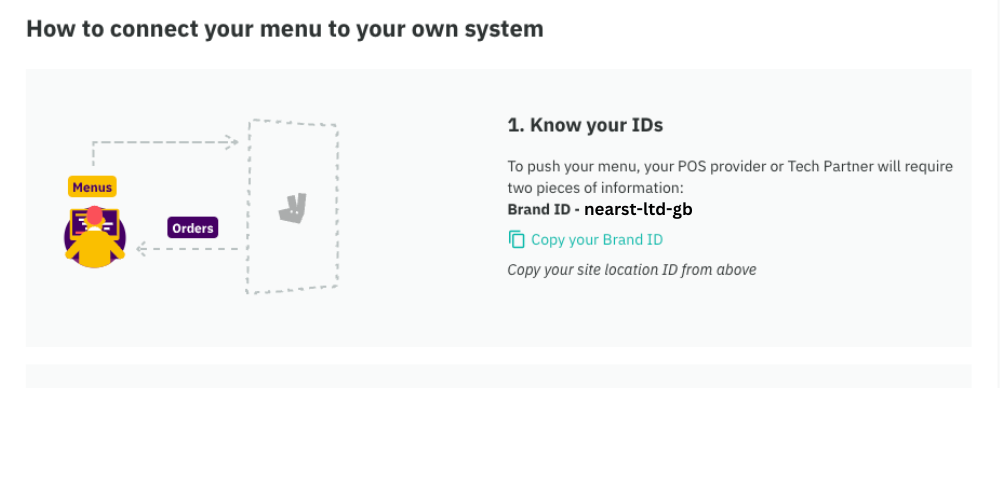Deliveroo: Connect your Deliveroo account with NearSt
Edited
Only follow the steps in the article if you have been asked to do so by your Customer Success Manager at NearSt.
In the Deliveroo Partner Hub, go to ‘Integrations’, and search for ‘NearSt’
Check the boxes next to each of the locations you’d like to enable the NearSt integration for. In the Site ID field, enter the IDs provided by NearSt for each location.
Select the option to have NearSt manage your Deliveroo menu.
Save the integration by clicking Connect your menu.
Deliveroo will now show you a Brand ID - please send this back to your NearSt account manager so they can finish the setup for you. No need to click the ‘Connect your orders’ button.