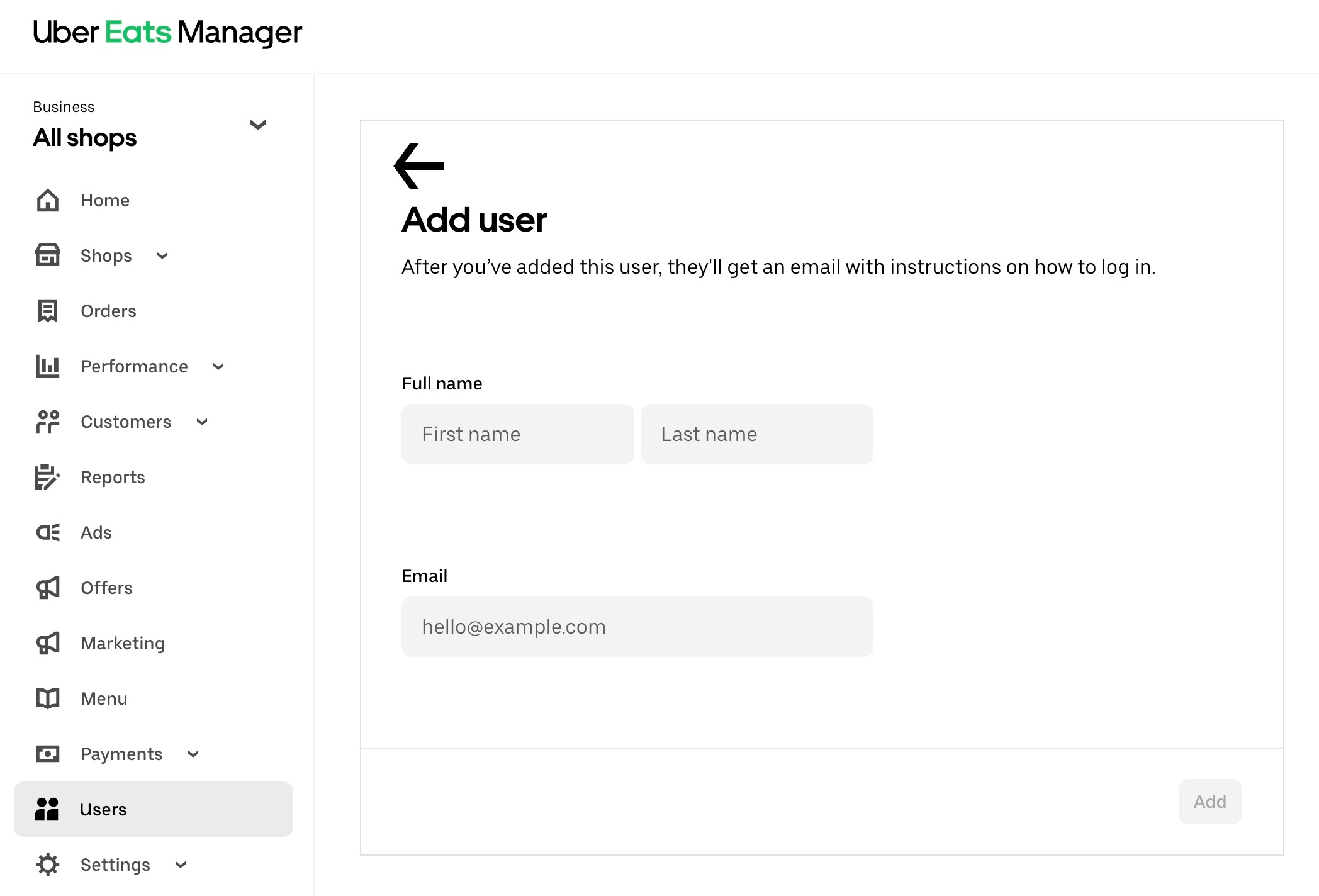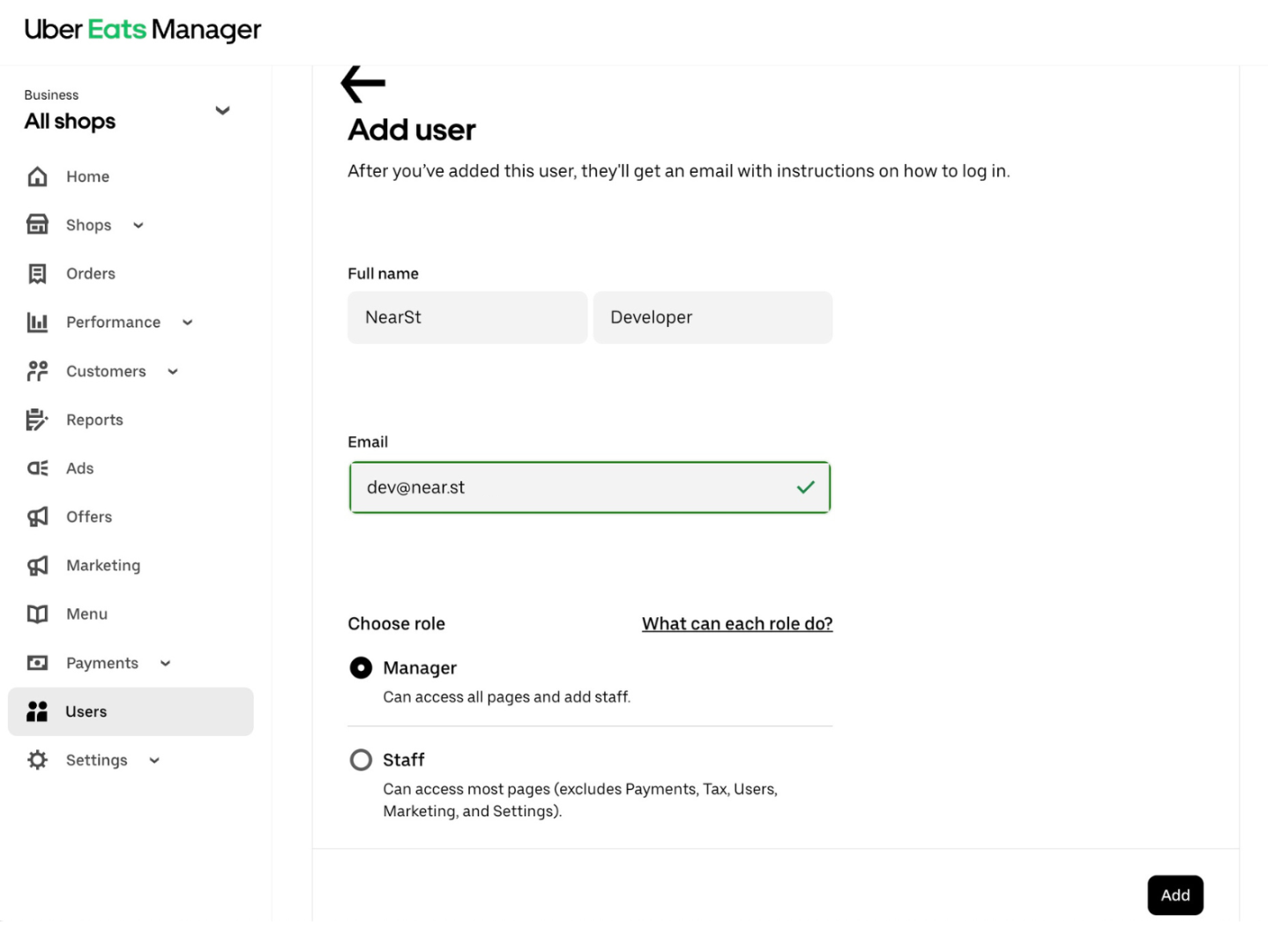Uber Eats: Connect your Uber Eats account with NearSt
Edited
Only follow the steps in the article if you have been asked to do so by your Customer Success Manager at NearSt.
In the Uber Eats Manager go to ‘Users’, and click ‘Add user’
Add [email protected] and select Manager role.
Click 'add' and your Customer Success Manager will contact you with next steps.