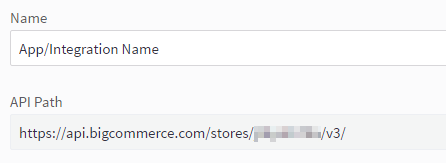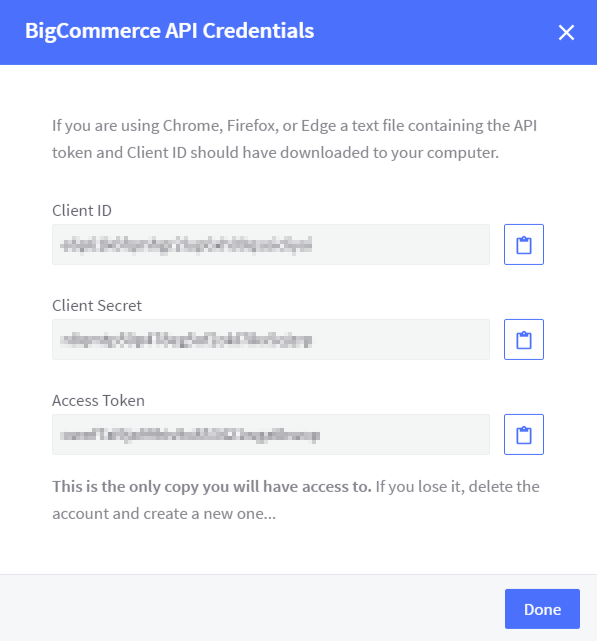Connecting your BigCommerce shop
Giving NearSt access to your BigCommerce stock information to make it available in Google involves a few easy steps.
If you haven't yet, please first complete the signup form.
Step 1 – Create an API user
To create API accounts, you must be logged in as the store owner. Go to Advanced Settings API Accounts.
Click Create API Account > V2/V3 API token.
Enter 'NearSt' as the Name.
Before continuing, copy the API Path and paste it into an email.
Under OAuth Scopes, select 'Read-Only' for Information & Settings and Products.
When you’re done making changes, click Save. A successful save will display a pop-up with the API credentials.
Step 2 – Send API credentials to NearSt
To finish your setup, copy the Client ID, Client Secret, Access Token fields into an email along with the API Path from earlier, and send it via email to your contact at NearSt, and we'll finish setting you up!