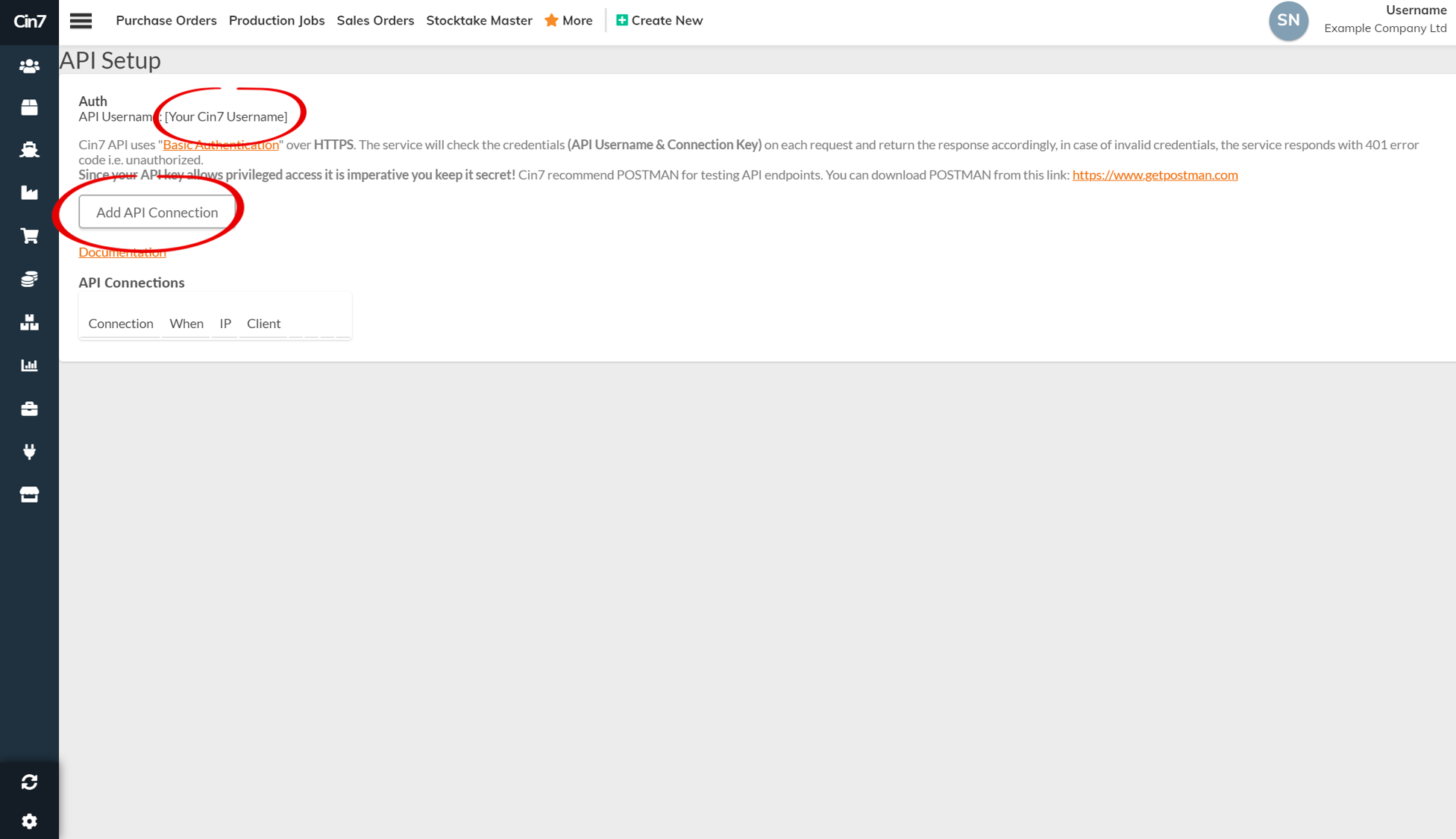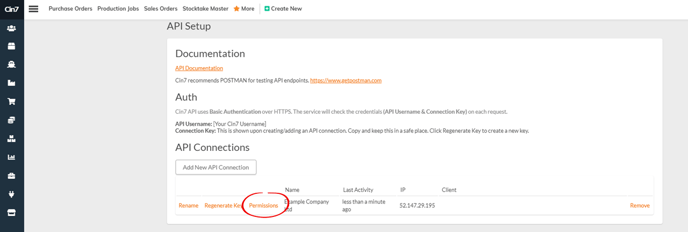Connecting NearSt and CIN7
Here are the steps to get NearSt connected:
Whilst signed in to CIN7, click here to go into the API Setup page.
Take note of the API username at the top of that page. You will need to send this to us later, in addition to the API key you'll be creating in the next steps.
Click Add API Connection. You'll be prompted to set an App Name. Enter 'NearSt' here.
Important: You'll then be presented with your unique API Key. This will only ever show once, so copy this exactly as it appears, and paste it in a new email to us.
Now that we have the API username and key, click the 'Permissions' link to make sure NearSt can access your inventory.
Tick all the boxes from 'Contacts' to 'Vouchers':
Then, click the 'Save' button at the bottom of the table to update the permissions.
That's it! The only thing left for you to do is email your API username and API Key to your NearSt contact, and we'll finish up the connection.