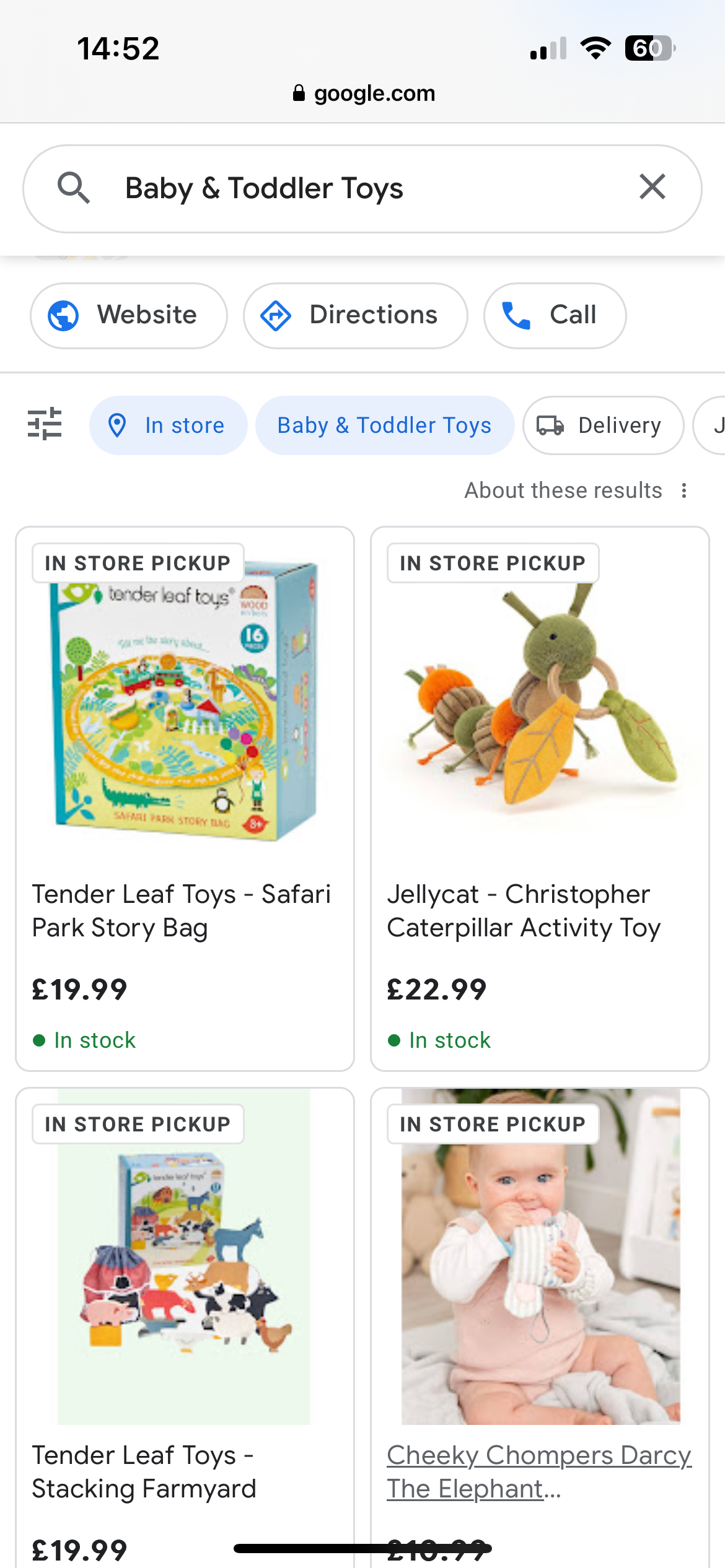Download a QR code for your Google listing
For customers situated outside the EU, it is possible to download a unique QR code that customers can scan from outside your shop to see what you have in stock inside.
Have you ever walked past a shop and wanted to check what products they have in stock? NearSt’s See What's in Store QR codes allow your customers to do just that! They can find out what’s on the other side of the glass, before coming into the store to purchase.
How does it work?
NearSt’s technology connects your Point-of-Sale system to Google, so shoppers looking for your business or products can browse your shelves online. With our QR codes, you can route shoppers directly to your inventory in your Google See What's in Store.
How can I access my shop’s QR code?
The QR code can be found for all shops using NearSt by clicking on the Resources tab in the NearSt dashboard and downloading the QR code. Display your NearSt QR code on printed assets to encourage shoppers to browse your inventory!