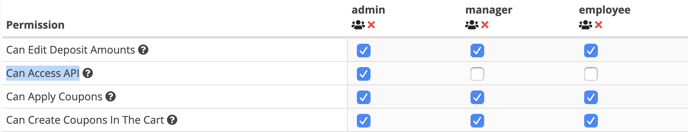Connect Gingr to NearSt
Edited
Giving NearSt access to your Gingr stock information to make it available in Google involves a few steps.
If you haven't yet, please first complete the signup form.
1. Enable API access
We need to ensure that your account has API access enabled. To do so:
In your Gingr dashboard, go to Reports & More → Groups.
Find the group your user account is part of.
Make sure that the 'Can Access API' permission is enabled.
2. Find API key
First, create or retrieve your Gingr API key:
In your Gingr dashboard, go to Reports & More → Users.
For your own user account, click Edit User → API Keys.
Copy the API key shown, or click the Click New Key first if none is shown.
3. Send API key
Send the API key to your NearSt contact to finish the integration.
We will then finish setting up your account.