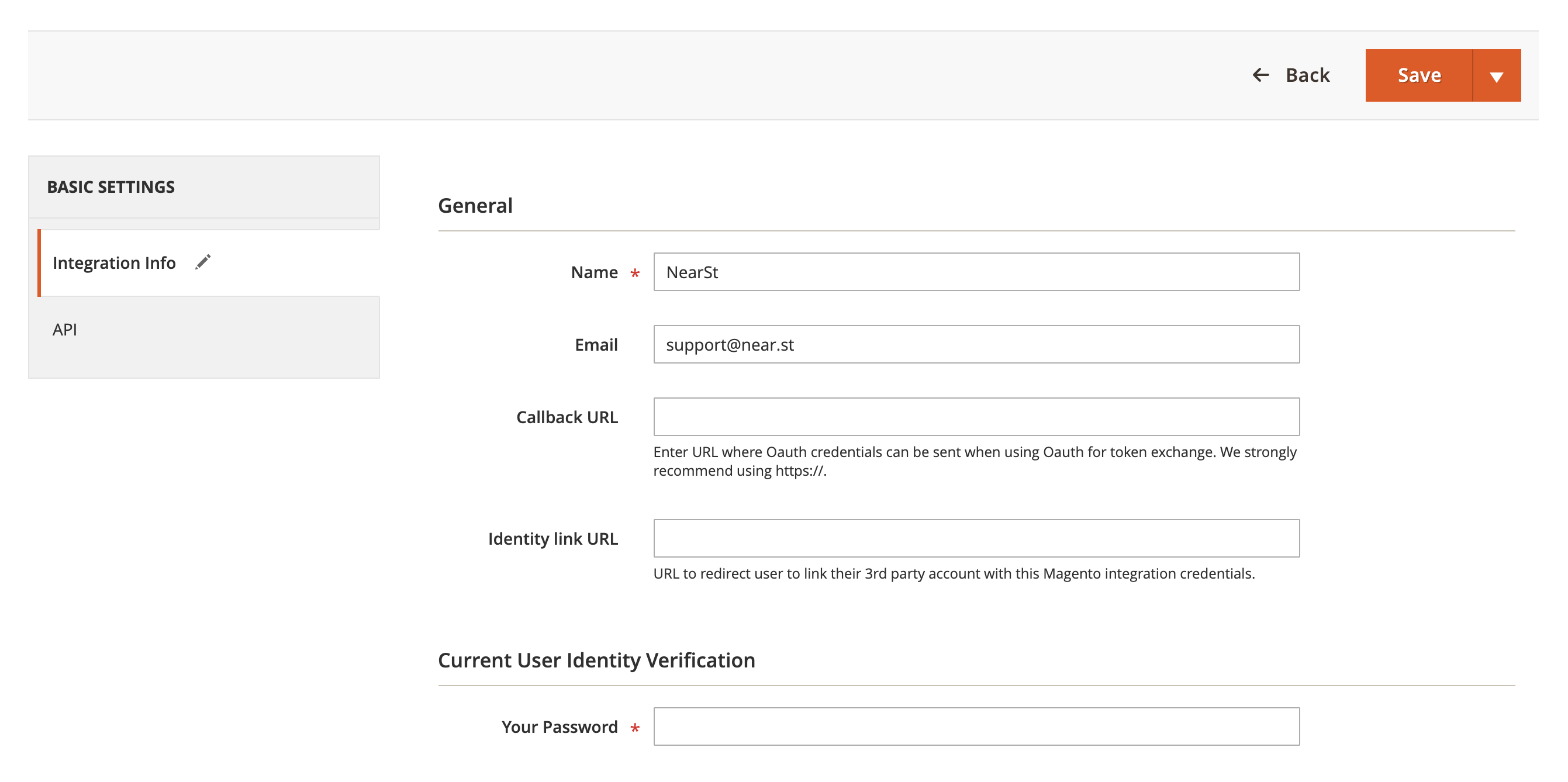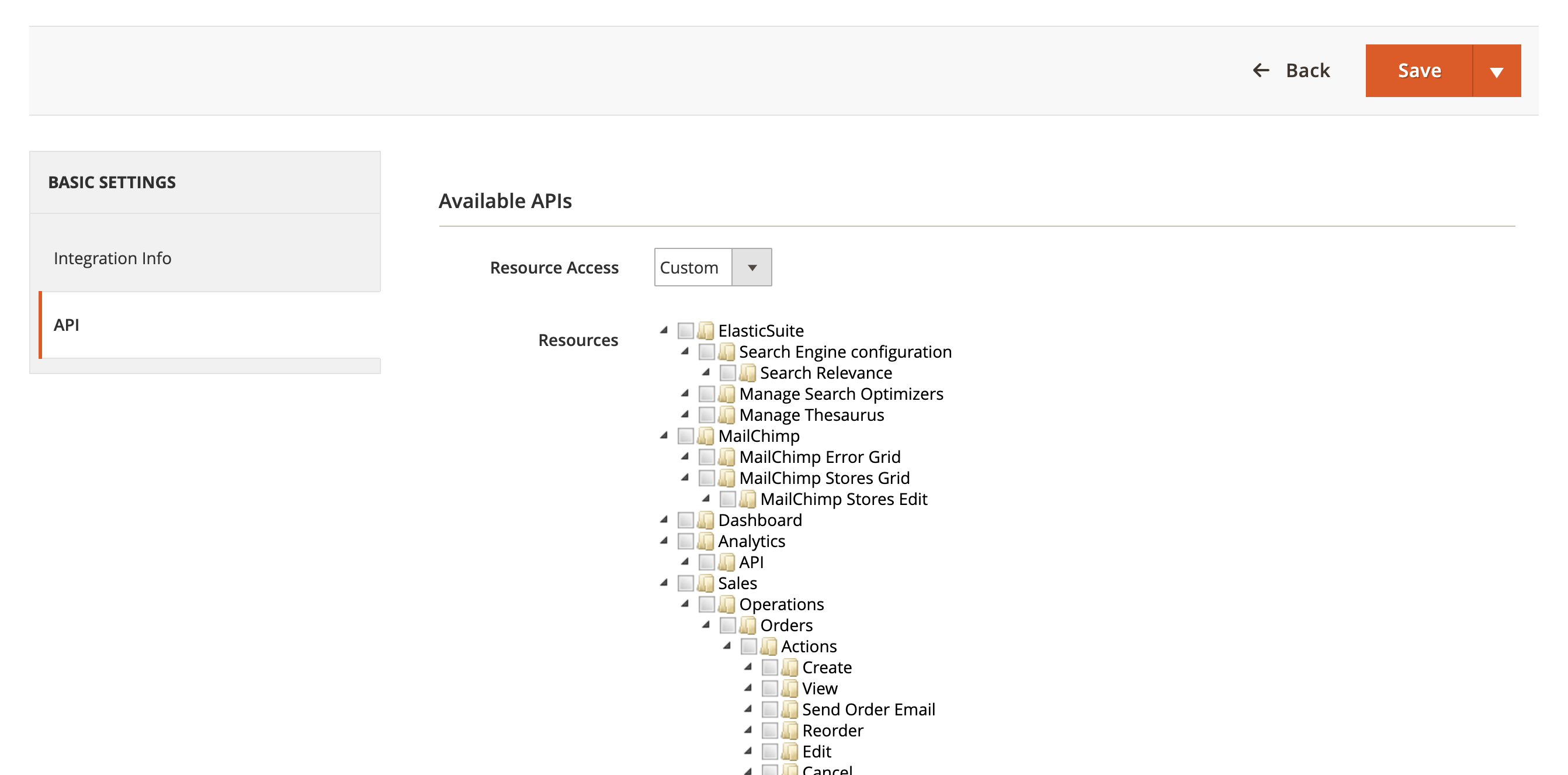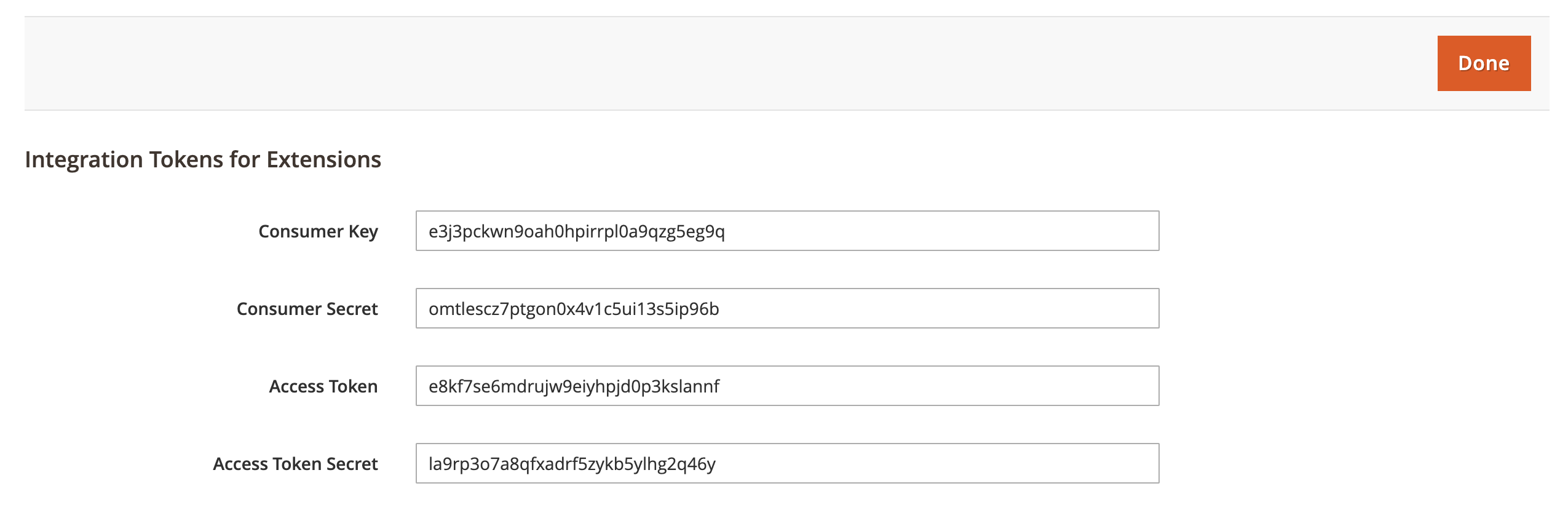Connecting Magento to NearSt
Giving NearSt access to your Magento stock information to make it available in Google involves a few steps.
If you haven't yet, please first complete the signup form.
Step 1 – Create an Integration
Magento requires you to create an 'Integration', which involves the following steps. Have a look at the screenshots further down the page if you need any help, or contact our tech team.
Sign into your Magento admin dashboard.
Click on System in the menu, then choose Integrations.
Click on the button Add New Integration.
You'll be asked to fill in some details.
For Name, enter: NearSt
For Email, enter: [email protected]Switch over to the API tab on the left, choose All in Resource Access dropdown.
Don't click Save, instead click the triangle next to it and choose Save & Activate.
Choose Allow in the next screen.
Step 2 – Send your details to NearSt
To finish your setup, find the Access Token field and copy its value. Send it via email to your contact at NearSt, and we'll finish setting you up!