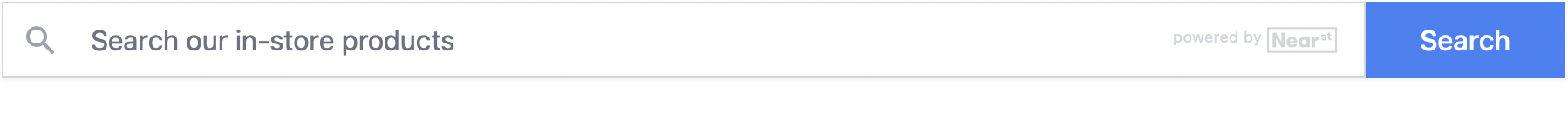Adding the NearSt search widget to your website
Edited
The Google search widget is a simple search box that you can add to any place within your shop website. When a shopper enters a search term and presses 'Search', we'll send them to your Google See What's In Store page to search within your in-store products.
Here's what the search widget looks like:
Adding the widget to your website involves copying a snippet of HTML code, and pasting it into your website.
Step by step
Sign in to the NearSt dashboard.
Click on Channels and choose the Website search widget card.
Copy the code and paste it into your website HTML. If you're not sure how to do this, there's also a button to email the embed code to your website developer.