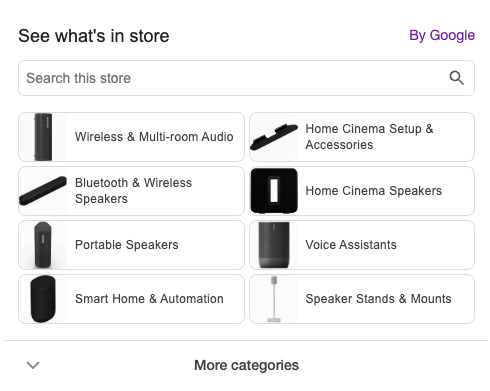How are 'popular items' selected in Google?
When you connect your inventory to NearSt, this will surface a See What's in Store widget within your Google Business Profile. If you are outside the EU, customers can also search your See What's in Store, but ultimately, these categories refer to your 'Popular Items'.
These are automatically generated by Google using a range of data available to them, like what people are searching for most often and what is being clicked on the most. It’s not something NearSt has control over.
You might also notice that See What's In Store does not by default show all your products when you click through to your 'storefront' page. Here, Google uses the same algorithm to determine what products and product categories will be most interesting for users.
If you have any questions about this or wish to get in touch about this, feel free to email [email protected] or use the chat bubble in the bottom right corner and a member of our friendly Customer Support team will be in touch!