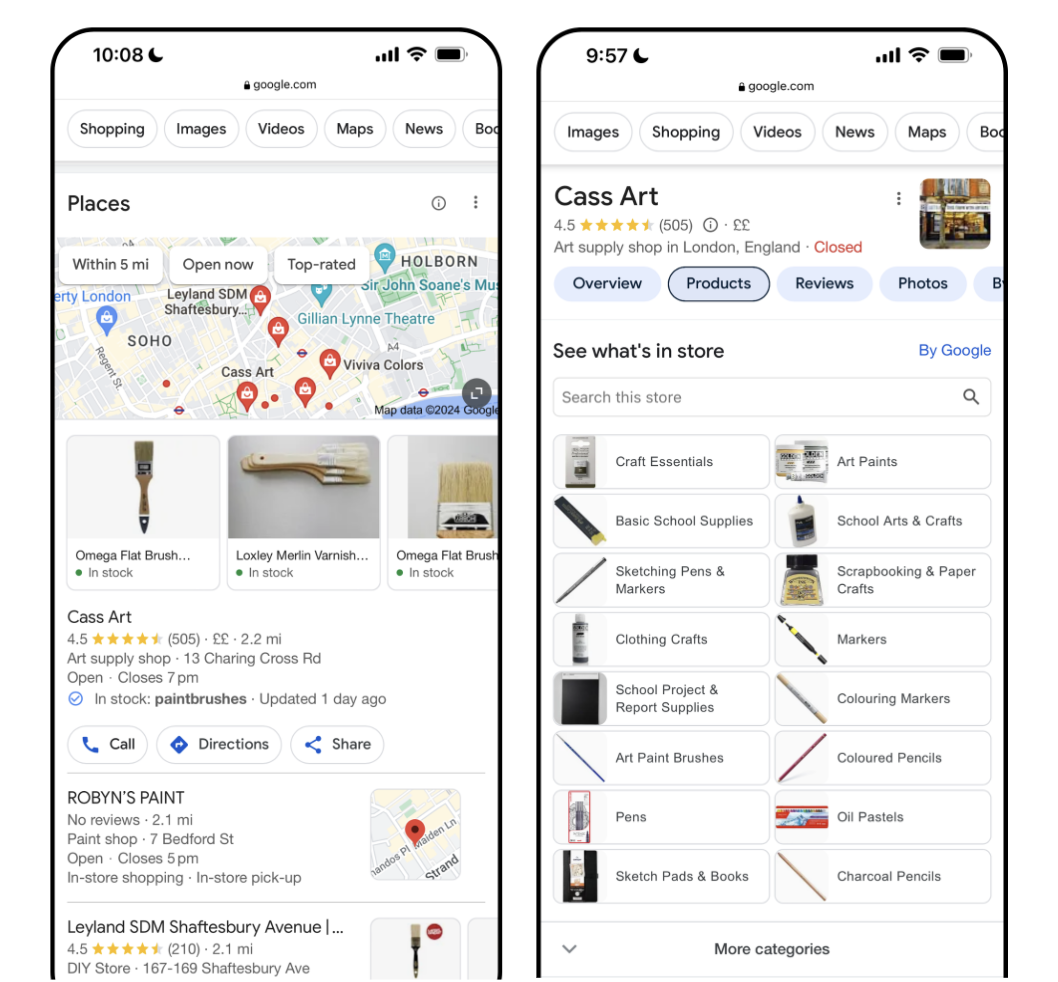What’s the difference between Google 'See What’s in Store', Local Listings and Google Local Inventory Ads?
Google See What’s in Store
For customers situated outside of the EU, one of the features that can help drive in-store traffic is Google See What's in Store - this allows shoppers to browse your live inventory directly from your Google Business Profile.
NearSt will create images and detailed descriptions of your in-stock products for your customers to browse through, or dive in and search for something more specific.
Whilst the See What's in Store widget itself is only available outside of the EU, all shops using NearSt have Local Listings in Google. By connecting your inventory to Google, via NearSt, your products appear on Google Local Listings. The listings appear across Google Search, as well as other Google surfaces, including Maps, Images and Shopping. Shoppers engage with your Local Listings, generating views, clicks to your products, requesting directions and more.
Google Local Inventory Ads
Along with Local Listings and See What's in Store, NearSt offers Google Local Inventory Ads. These work similarly to Local Listings, but instead, your products appear at the very top of Google for nearby shoppers searching for something you stock.
For example, if someone nearby was searching “oven cleaner” in Google and you have this in stock in your shop, your product would then appear at the top of search results as an individual ad displaying the product as well as a location tag that tells the shopper how close they are to your shop.
The customer then has the option to click on the product and call, get directions and visit your website making it as easy as possible to buy from you.