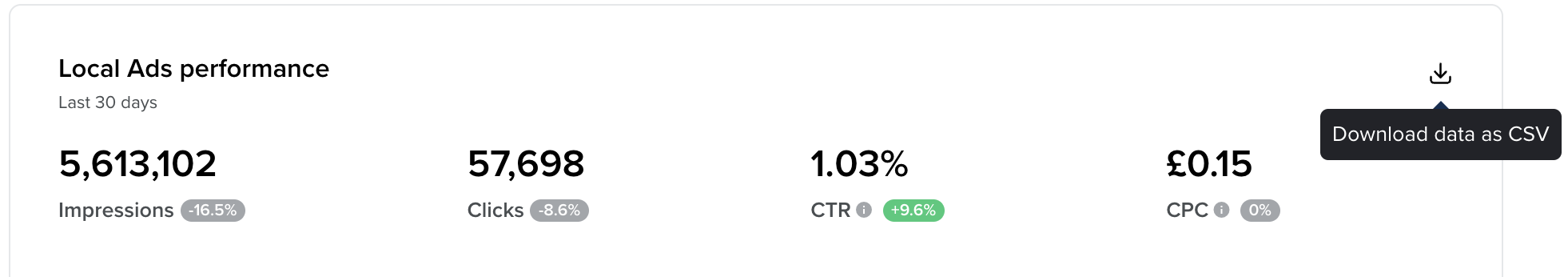How to export insights and analytics
Edited
You can download an overview of your location's performance into an Excel spreadsheet.
Simply select a date range, and download your shop’s clicks, impressions and estimated footfall.
How do I find this tool in the dashboard?
Head to the NearSt Dashboard and go into one of the Insights sections.
Select the time period you'd want to export data for using the date selector at the top of the page.
Press the 'download' button on any of the graphs on the page.
Why would I want to export my results?
By exporting your results, you can:
Take a deeper dive into your results
Share results with your team
Track performance more easily over a broader time period