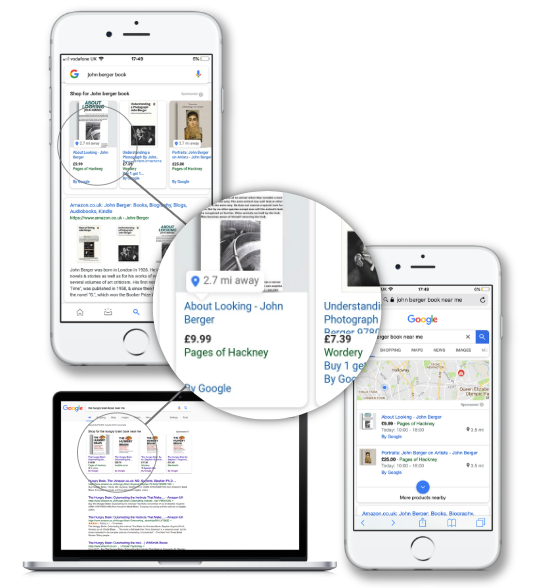About Local Ads
Local Ads are a simple way to grow your local awareness and footfall. They provide an easier way for local shoppers to see what they're searching for in Google is stocked nearby in your shop.
When a shopper near your store searches for an item in Google that you stock, your product will show at the top of the search results with a distance tag, showing them how easy it is to buy from you.
What a shopper sees after clicking on a product:
Clicking on the ad takes them directly to your Google Store Front, where they can find out more about the product, see your business on a map or give you a call. It makes it super easy for them to take action and visit your store.
Why should I activate Local Inventory Ads?
Local Inventory Ads are a great way of boosting your products' visibility on Google. As the customer journey above demonstrates, specific products from your live inventory are displayed, making Local Ads a great tool since:
Your products are relevant to the customer's search
You gain an understanding of your reach - with Local Inventory Ads insights, you can see where your products are most frequently appearing
Your products are at the top of Google and are the first results that the customer sees
Local Inventory Ads can aid future stocking decisions since you can discover which of your products were most popular with your local searchers.
This feature really pushes your products and extends your overall customer reach!
What you need to do
You can activate Local Inventory Ads in just a few clicks, all for less than the price of a cup of coffee each day. To switch on or manage your Local Ads:
Head to your NearSt dashboard
Click the Local Adsmenu item
Select your daily budget
Any changes you make will come into effect from midnight and the ads will launch that coming day. You will be billed each month for your total usage.
Our team will manage everything else for you in Google, ensuring your products are targeted at the right customers nearby.