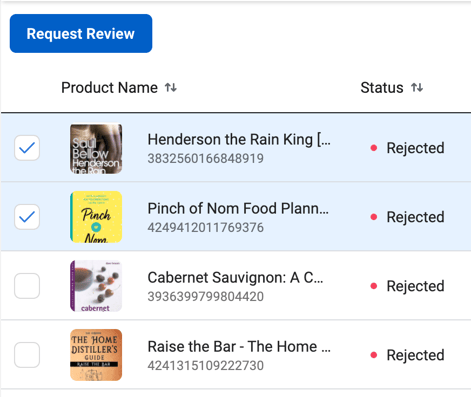What items are restricted by Meta?
NearSt feeds your in-stock products into Meta from your inventory management system. There are certain items that won’t appear as they don’t comply with Facebook’s advertising policies.
We’ve picked out some of the restricted products that may affect your shop:
Alcohol
Animal products (eg. medical and veterinary products)
Vitamins
Thermometers and first-aid kits
Food or drinks that make health or medical claims
Nicotine patches
Nicotine gum
Tobacco and tobacco-related products
You can see more restricted content in Meta's commerce policy documents here.
How can I check if my item has been rejected?
You can see any disapproved items in your Commerce Manager account here.
My product has been rejected but it does comply with Meta's policy
When your products comply with Meta's policies but are still being rejected, you can request a review of these.
How to request a review on The Commerce Manager:
You can easily request a review in your Commerce Manager account by selecting the items and clicking Request Review.
Done! The Facebook shops team will review your request and hopefully approve your item/s.
Requesting a review of product tags on Instagram:
When you tag products with Instagram Shopping, Meta's review system will check to make sure that those products follow their Commerce Policies.
You'll receive a notification in the app if a product you tagged was not approved. If you'd like to submit an appeal, you can follow the steps below.
To request a review of your product:
Go to the media with the tag you'd like to appeal.
Tap the tag.
Tap Request another review.
Tap Request review.
Meta will be in touch to confirm whether the tag is either approved or rejected. While your request is pending, the product tag that's under review will only be visible to you.
Just to let you know, the review of products is controlled by Meta and although we can help advise which products can be reviewed, we are unable to promise that Meta will approve any reviewed items. As Meta control which products are visible to your shoppers, you, unfortunately, will not be able to show any products that Meta have got in their restricted products list.
We’re here to help! If you notice any of your in-stock items aren’t showing on your Meta shops and you have already requested a review, please get in touch using the chat bubble to your right.