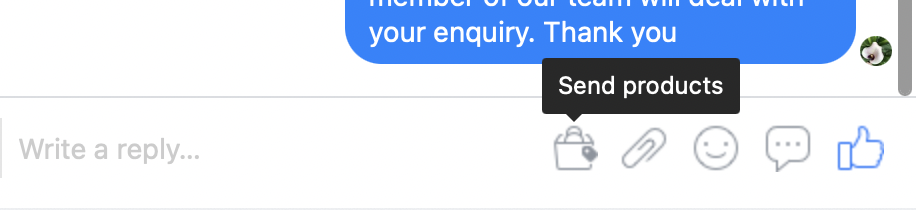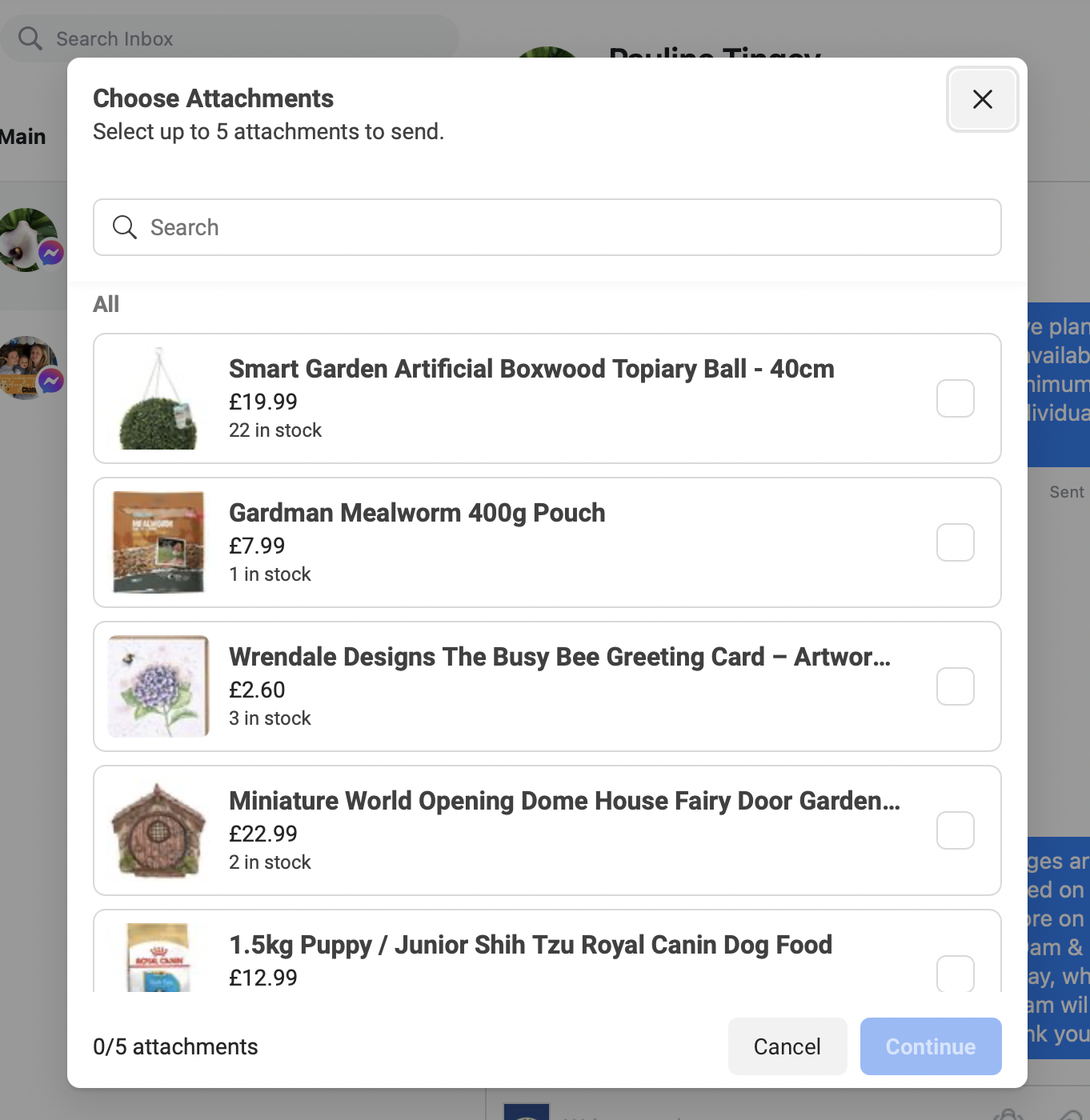Sharing products in Facebook Messenger
What happens when I share a product in Facebook Messenger?
When you share a product in Facebook Messenger, the customer will see a picture, the name and price. If they click the product on a smartphone, they have the option to ‘View on website’ or ‘Message’. They can also access your Facebook shop this way and see a full product description.
If they are viewing messenger on a desktop, clicking the product will redirect them to the full product description.
How can I share products in Facebook Messenger for my customers to see?
Once you locate the product you would like to share on your Facebook shop, scroll down and press ‘share’. You should then have the option to ‘send in messenger’. You can also send products directly in Messenger as seen below.
Here, you can send your customers a message and they will be able to view your product.
If you have any questions along the way, send us a message using the chat bubble in the bottom right!