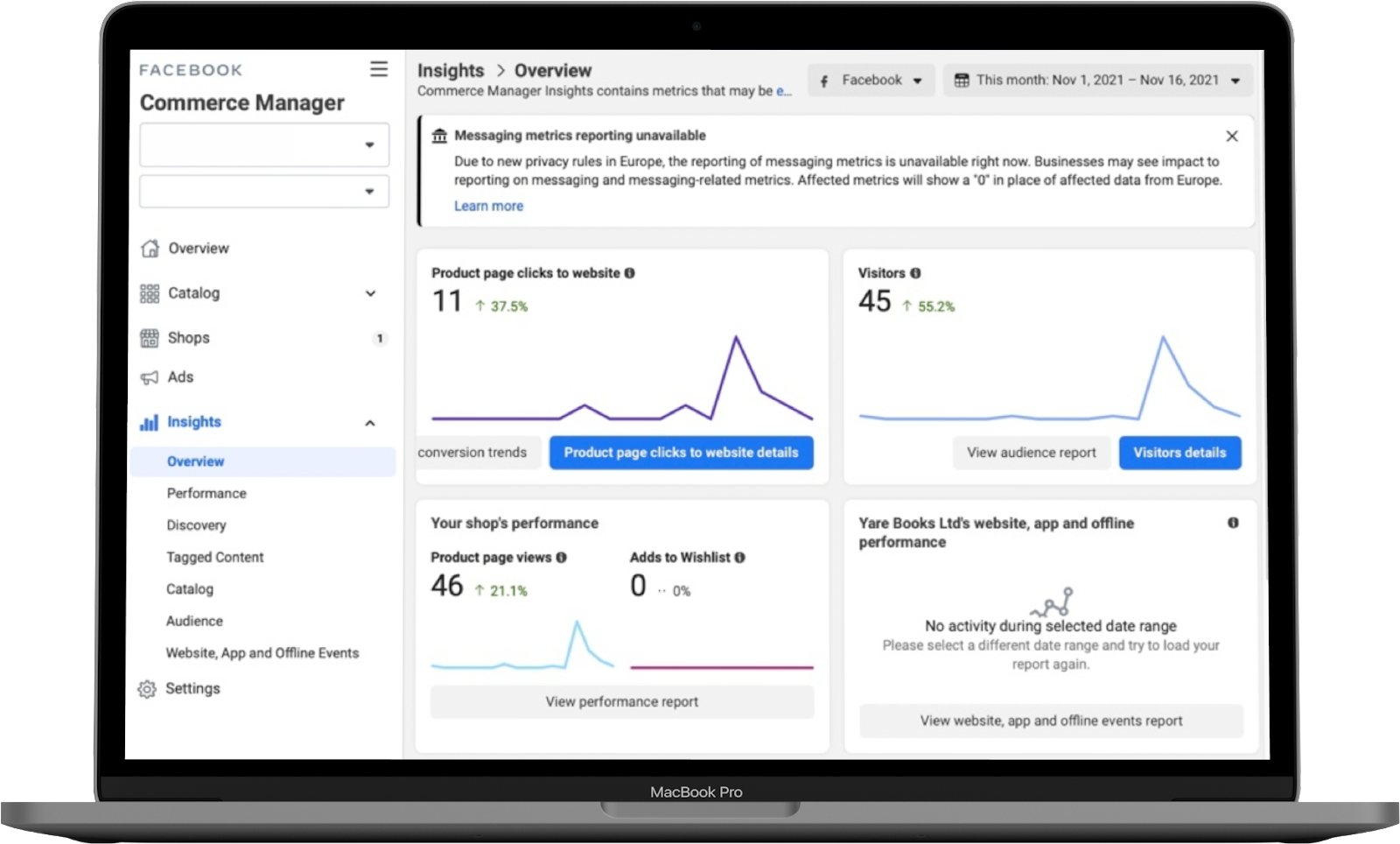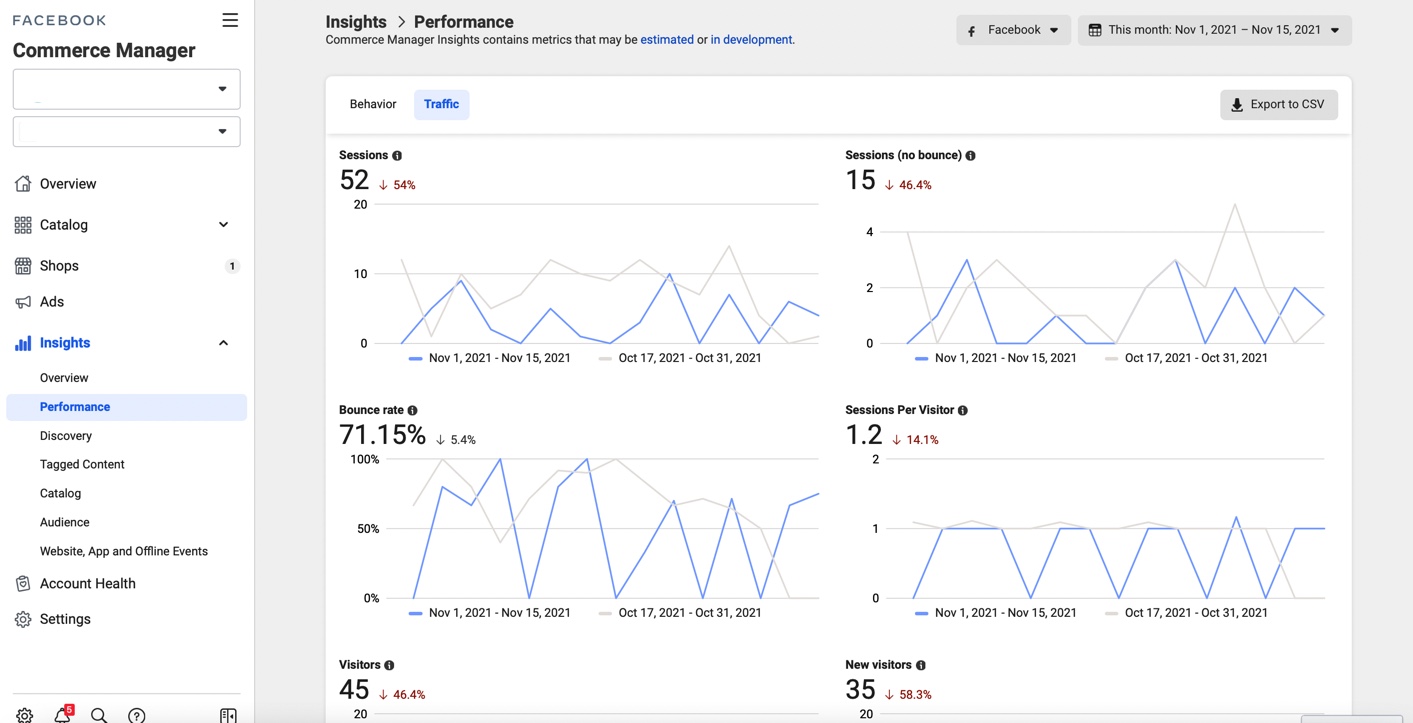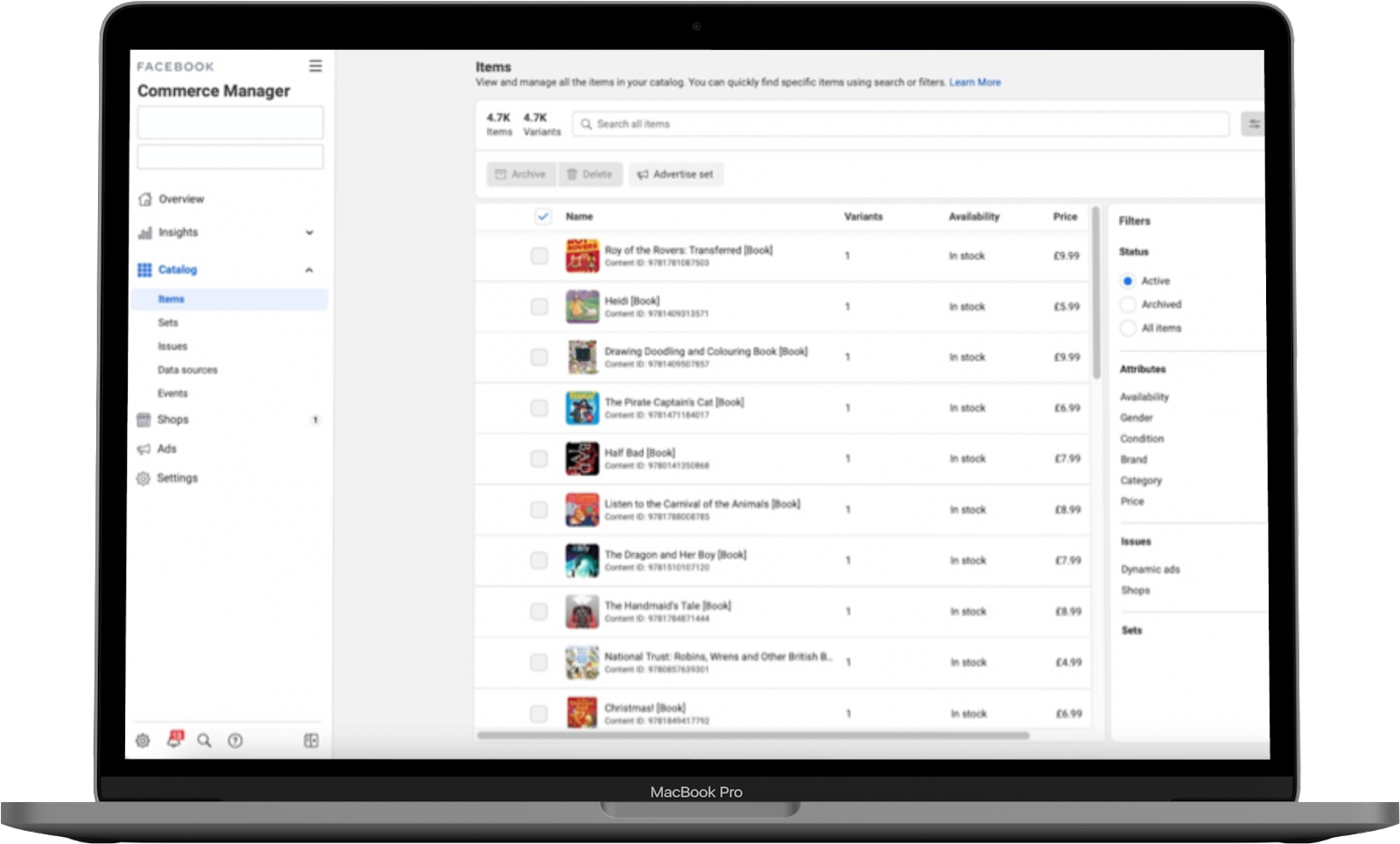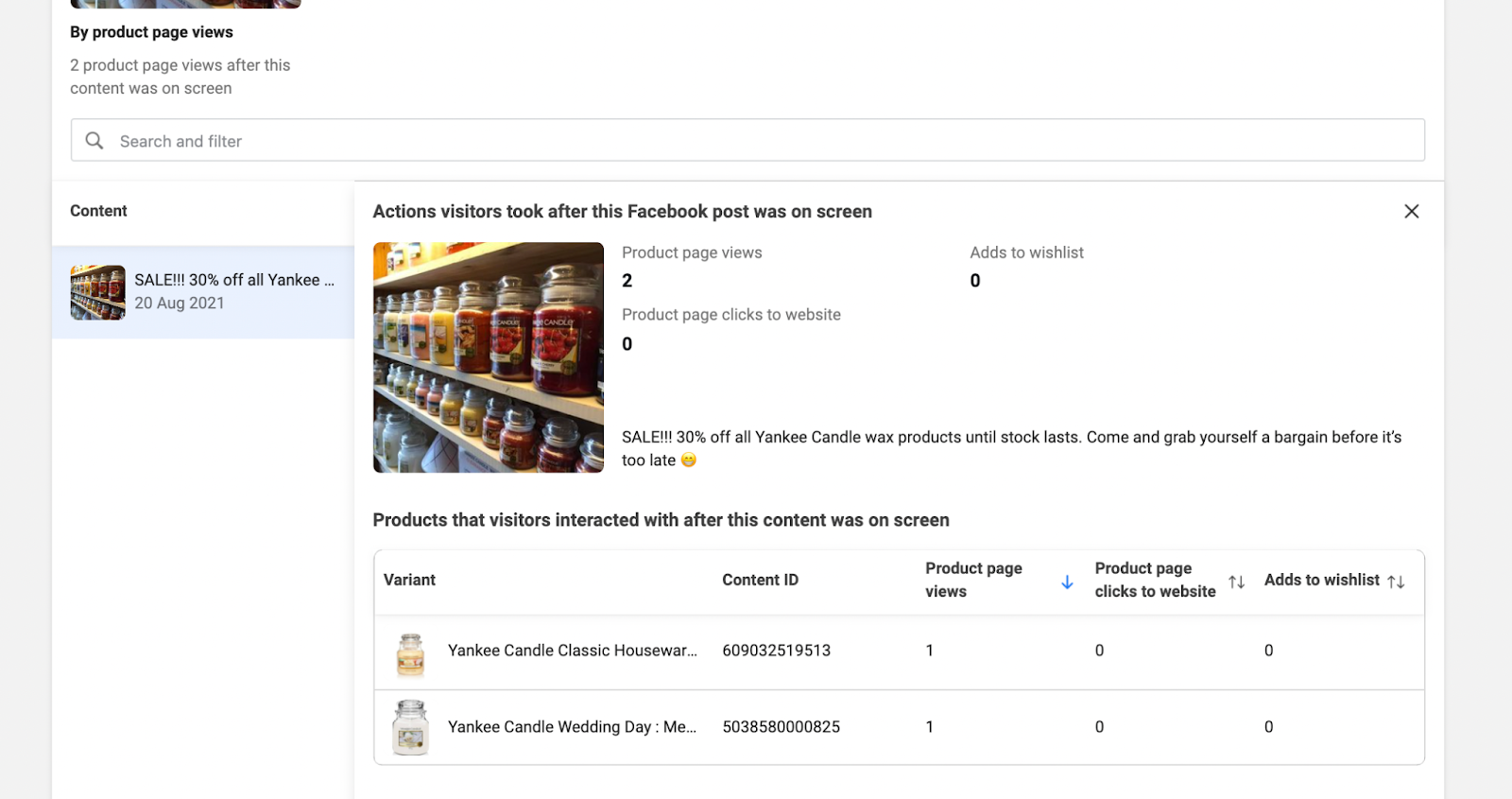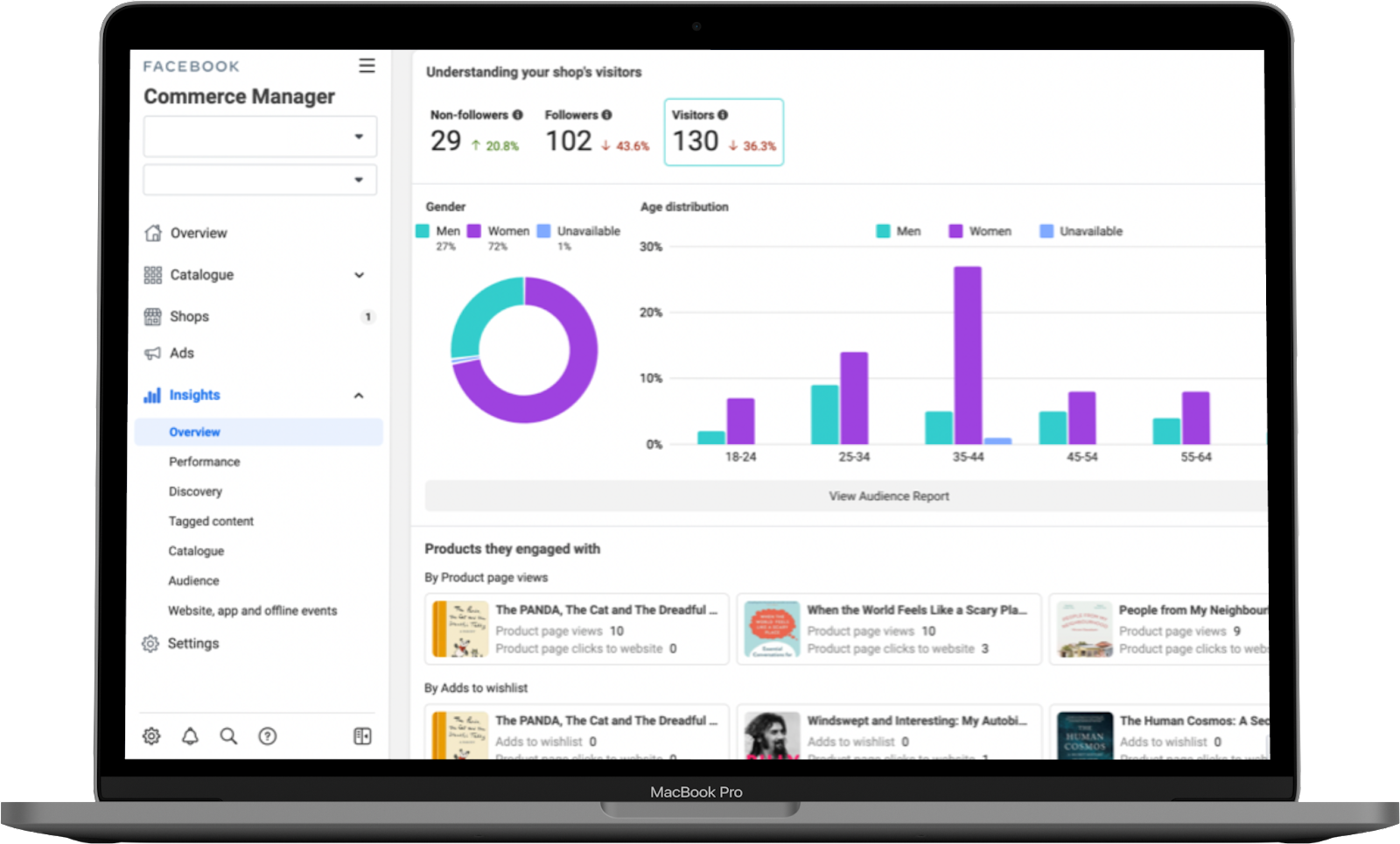Understanding your Facebook Shops insights in Commerce Manager
Facebook Shops is a place where customers can browse your live in-store inventory from your Facebook profile.
Once set up, your insights for your Facebook Shop can be found in the Commerce Manager.
Insights are invaluable in understanding shopper behaviour and interactions for your most popular products. You will be able to get insights on the performance of your products, posts and more!
Where can I find my insights?
To view your insights and to see an overview about the performance of your shop:
Go into your Facebook Commerce Manager.
Select Insights from the menu on the left hand side.
Using the date filters using the drop-down menu on the right, download data in CSV format.
Performance Insights
Understanding the performance of your online shop is key to marketing both in your physical and online shops. Facebook Shops houses all insights in the Commerce Manager.
This can be explored by going to the left-hand menu, clicking on Insights > Performance. Here, performance is broken down into two metrics: traffic and shopping behaviour.
Traffic as a metric allows us to understand whether the shopper stayed or strayed away from the Facebook Shops page. This is key to determining whether products are being browsed for on the online shop.
Shopping behaviour examines how frequently products were clicked on, a numerical value of clicks. Both these metrics work hand in hand to establish the performance of your Facebook Shop online!
Discovery Insights
Discover insights about where shoppers have visited inside your Facebook Shop, as well as seeing conversion metrics of specific products and collections in your catalogue. The Discovery tab gives us the chance to distinguish between the new and returning visitors who have come onto your Facebook Shop.
Catalog Insights
Explore the outreach of your product catalogue by checking the individual page views and product page clicks for a specific product. Or get inspired to create a curated collection to help drive these insights!
The Catalog tab gives product views and page clicks, allowing you to quickly determine the most popular products in your Facebook shop; an invaluable tool to compare against the sales in your physical shop.
A full breakdown of the most popular inventory can be seen by clicking on ‘Content’, and exploring the products that visitors have interacted with the most.
Audience Insights
Understand your audience by seeing where your customers are visiting your shop from, their gender, age and languages spoken. This is a great way to determine your target market and see who is viewing your shop!
Have more questions about Meta Commerce insights?
Meta Commerce comes as a great addition to your Google product listings. If you have any questions along the way, we're here to help! Send us a message using the chat bubble in the bottom right corner.