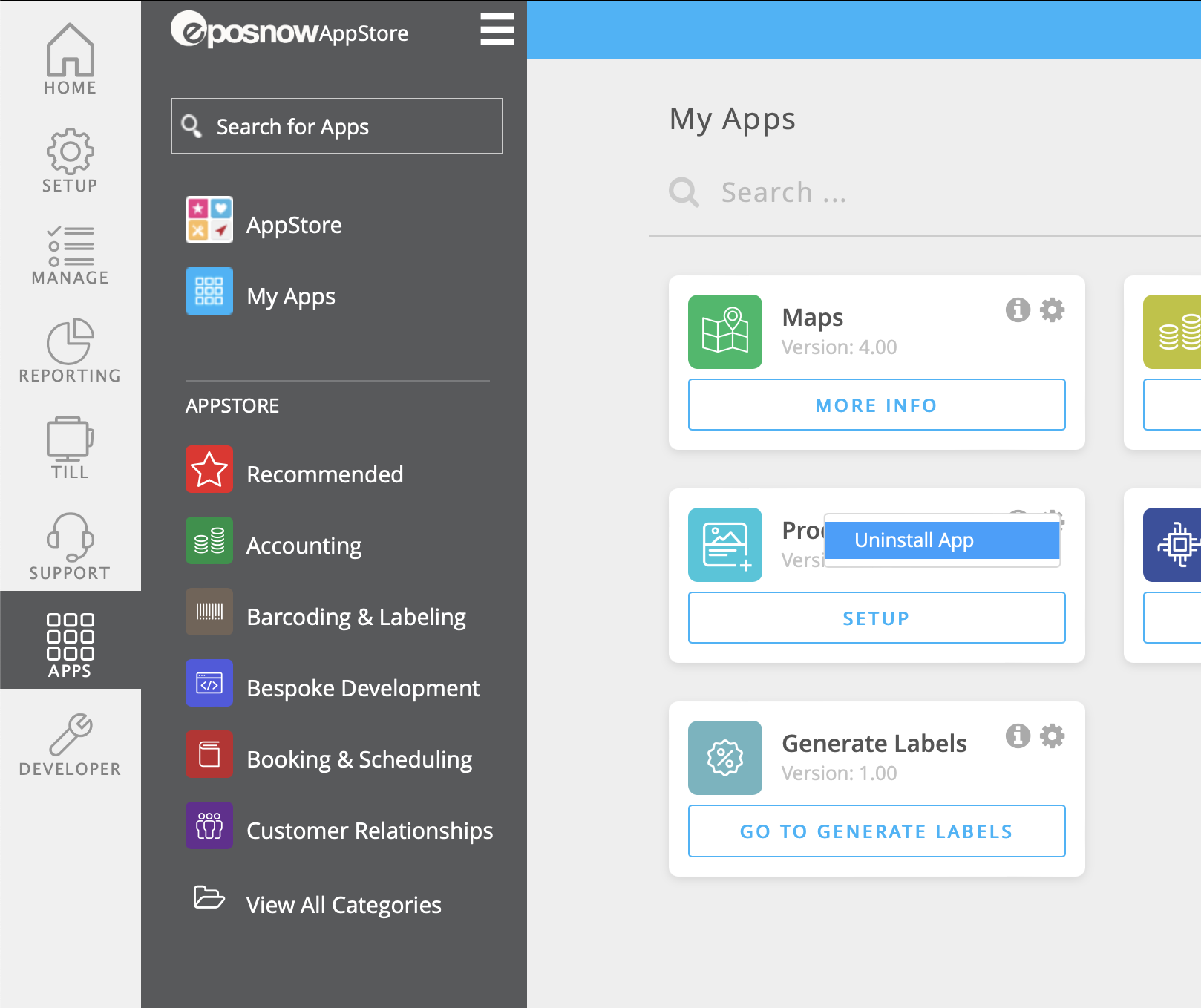How to uninstall the NearSt app on Epos Now
Edited
Firstly, I'm very sorry to see you go and would like to thank you for your support since joining our community.
How to cancel
The first step is to let us know via Live Chat or [email protected] ASAP and we will begin to process your cancellation. You can also cancel within the NearSt dashboard via the Billing tab.
Head to your Epos Now app.
Click on ‘Apps’ on the left-hand side.
Select ‘My Apps’.
Navigate to the NearSt App and click on the ‘settings’ icon.
Press ‘Uninstall’.
Done! Is there anything else I need to do?
For any billing-related queries, please email your contact at Epos Now and they will be happy to help you.