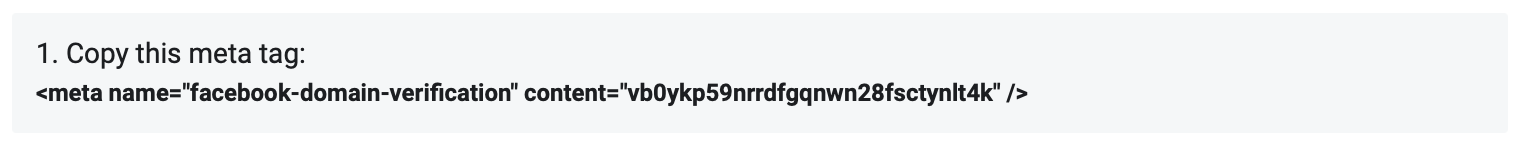Verify your website domain
Edited
As part of the Meta Commerce set up, you will need to verify your NearSt domain to be able to successfully use Facebook Shops and Instagram Shops.
Step 1
Copy your domain from the dashboard and go to the Domains page linked in the instructions.
Click on Add → Create a new domain and add your NearSt domain!
Step 2
Copy the meta-tag from the first section. If you click on the text, it will be automatically copied to your clipboard!
Paste the text in the NearSt dashboard.
Step 3
Click Verify domain.
You should now see a confirmation pop-up and the "Verified" tag next to your domain!