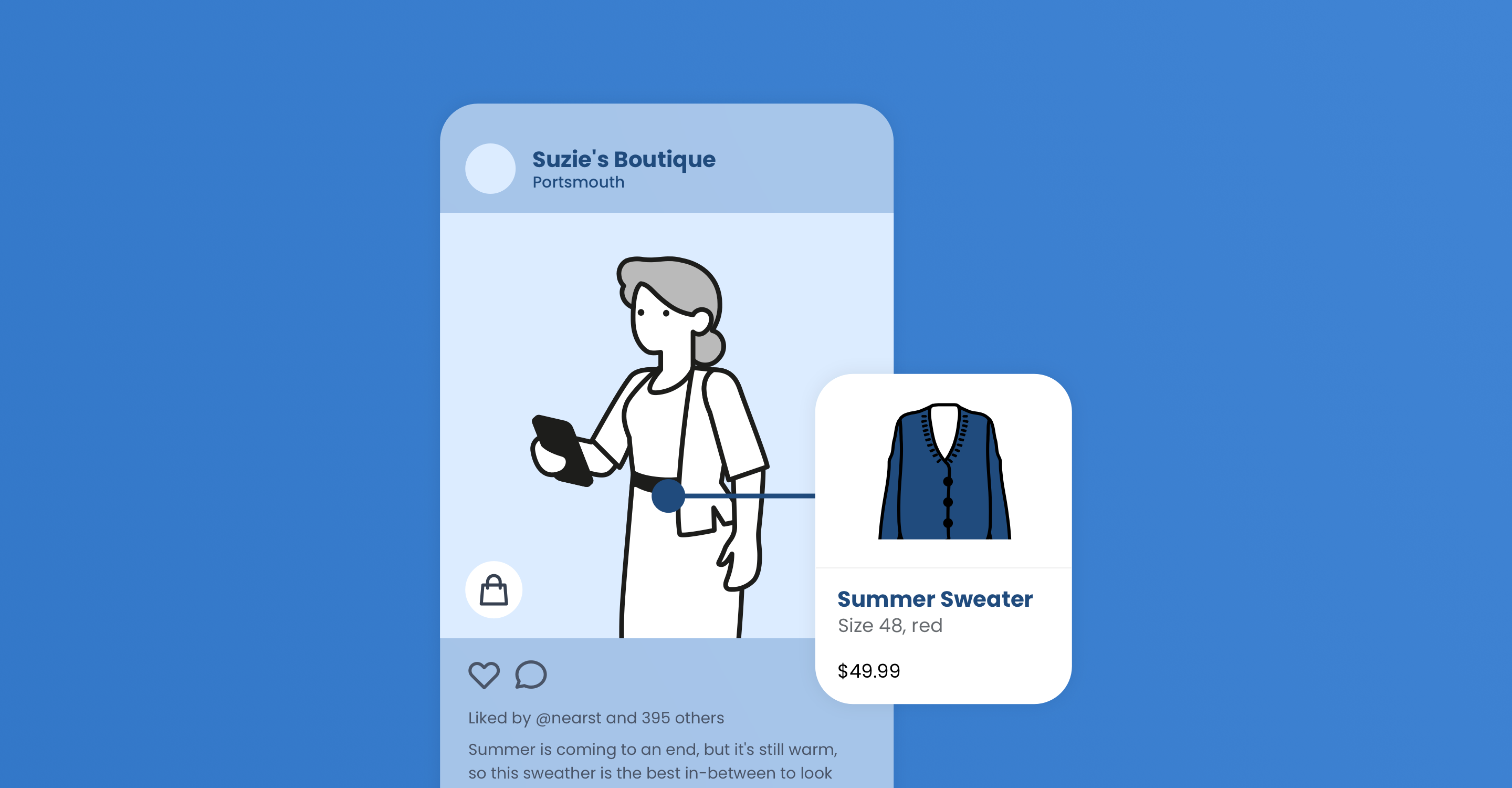Why is it important to tag products in my posts?
Why should you tag products? 🏷️
Meta has recently made some changes to the Meta Shops experience for stores located in the EU and UK. The main change is that storefronts are no longer shown directly on your Instagram and Facebook page through a "View store" button.
Shoppers can still see your products by clicking on the “Shop photo” button from your posts. They will also be able to view other products you are stocking (“More from this shop”) based on personalised recommendations.
Catalog products are still viewable when tagged in posts and used in ads, and as such it’s now more important to utilise these features as a retailer on Facebook and Instagram.
You can read more about the Meta Commerce experience update in our blog.
Summary of benefits
Shows customers relevant product details when promoting your in-store products
Prioritises your in-demand products in your customers' newsfeeds
Drives shoppers to your Facebook shop so they can browse what you have in-store
Boosts product engagement with shares, likes and comments on your posts
If you want to find out how to tag products in your posts, please follow this quick guide!