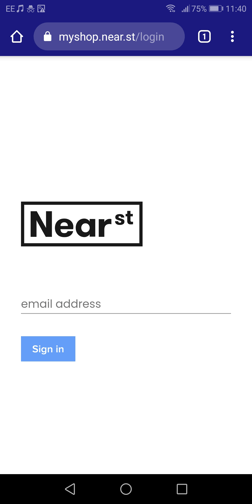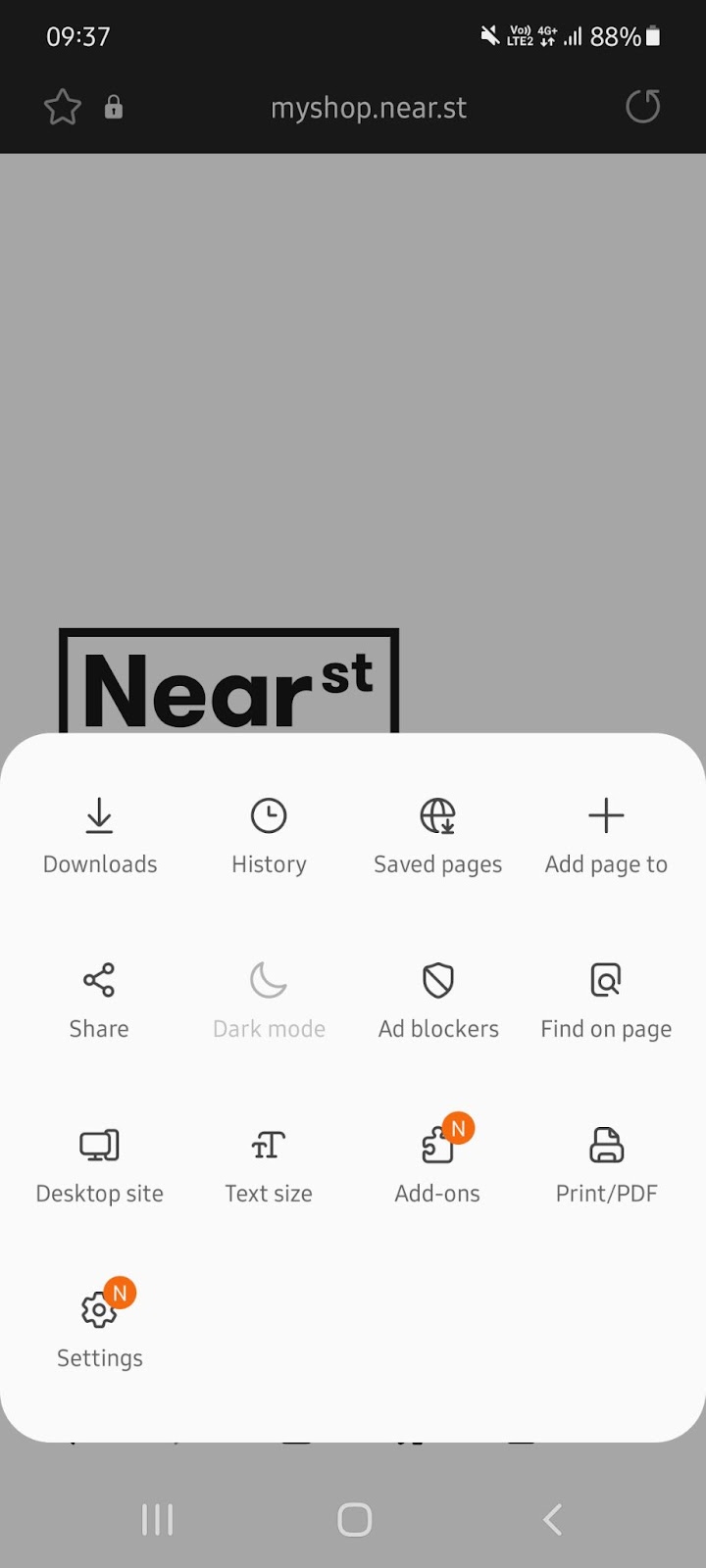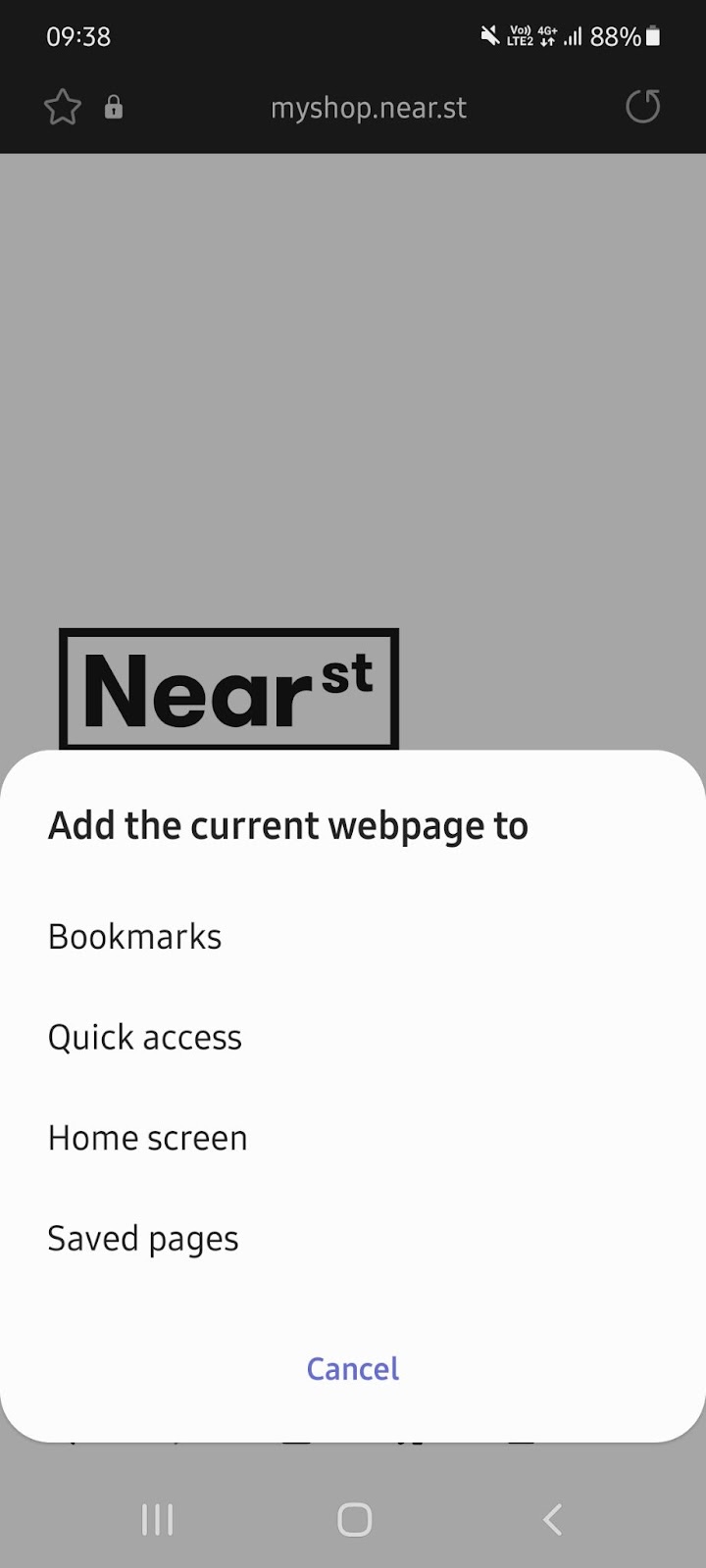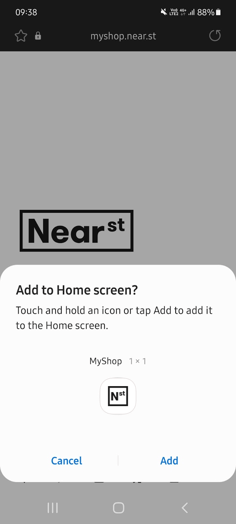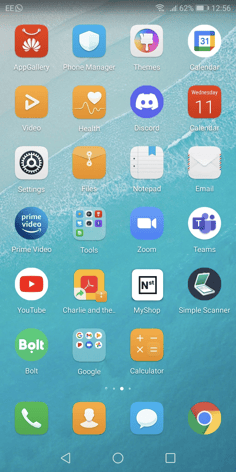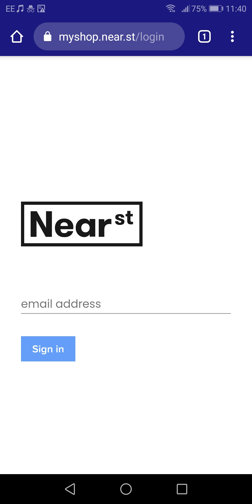How to add the dashboard to your Android home screen
Edited
1. In your Chrome browser on your Android phone, type myshop.near.st into the URL search bar
2. Click the Menu icon
3. Select '+ Add Page to'
4. Add the current webpage to 'Home Screen'
5. Click 'Add'
6. The dashboard will now be on your home screen!