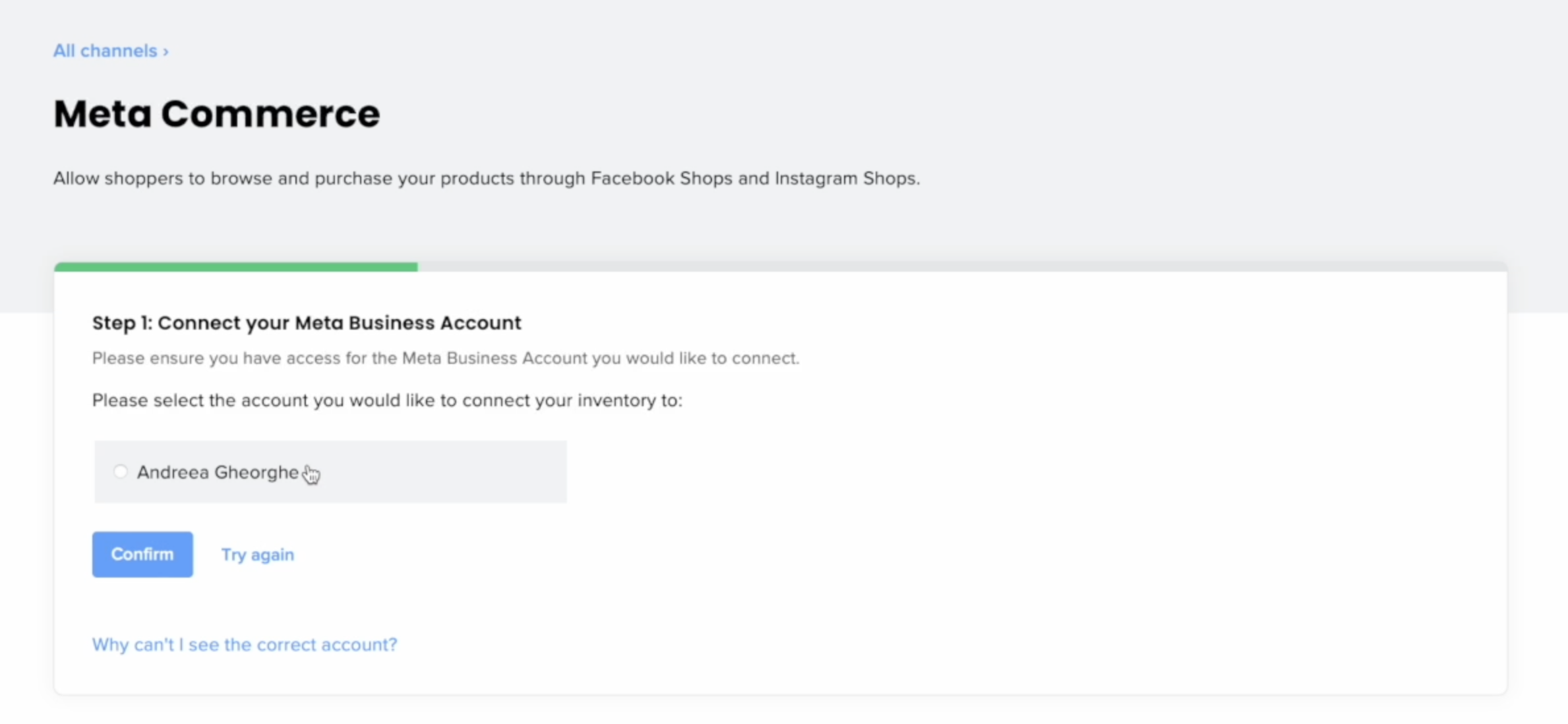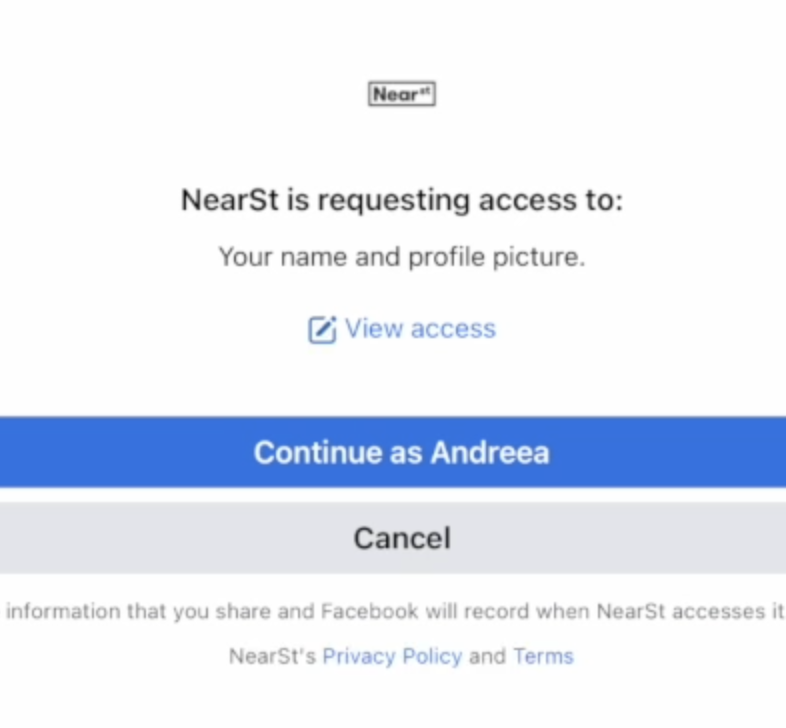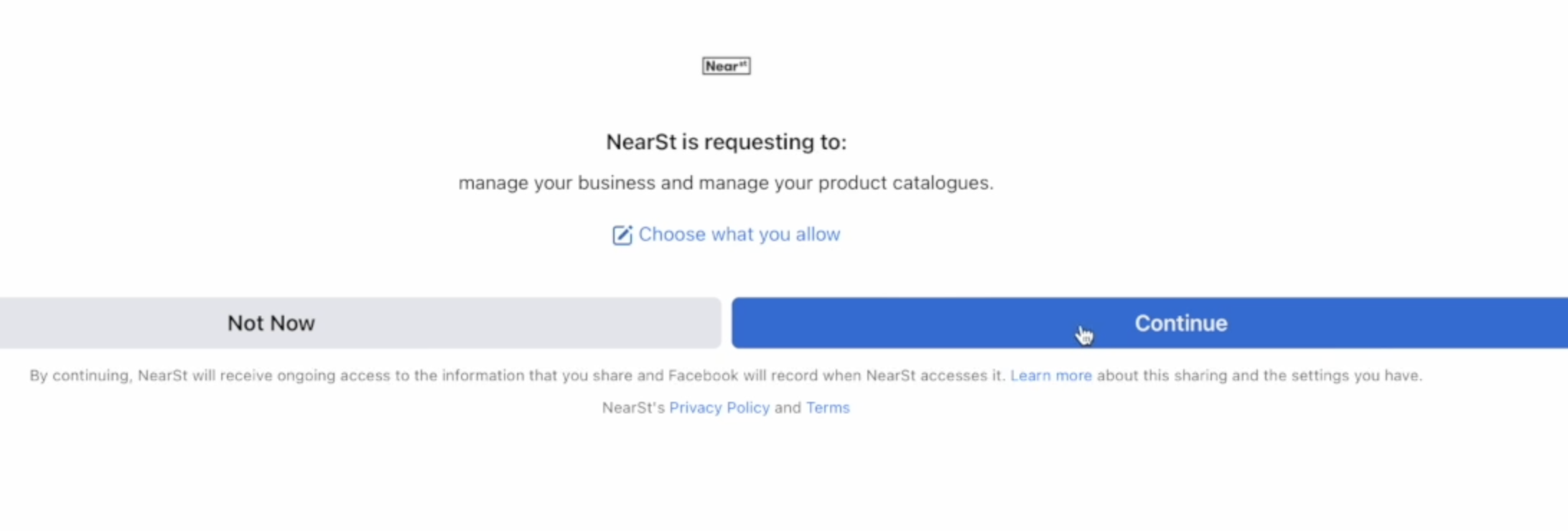Getting started with Meta Commerce
NearSt needs access to your Meta Business Account to add your products and set up your catalog. We will not change anything else in your account.
Important note: Only shops in the US will have the View shop button directing clients to a complete storefront.
To get started, log into the NearSt dashboard and head to the Channels tab. Once there, click Get Started on the Meta Commerce card.
From here, connect the Meta account that you want to get started with
Select the account that you wish to continue with.
NearSt will then request access to your business account and manage your catalogue. Click Continue
Great - NearSt now has access to your Meta Business Account! Once this is done, you will need to set up and verify your domain. To find out how to do that, click here for a step-by-step guide.