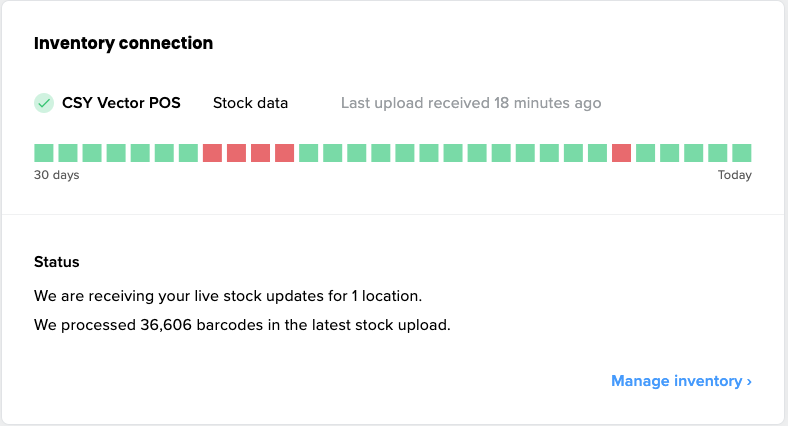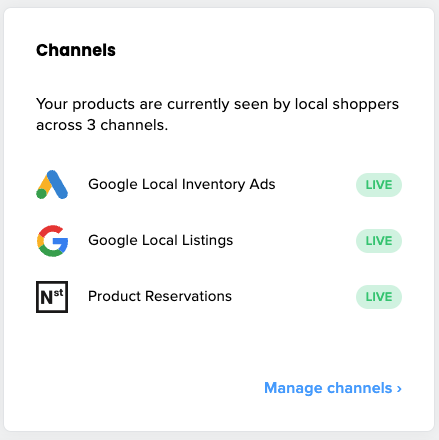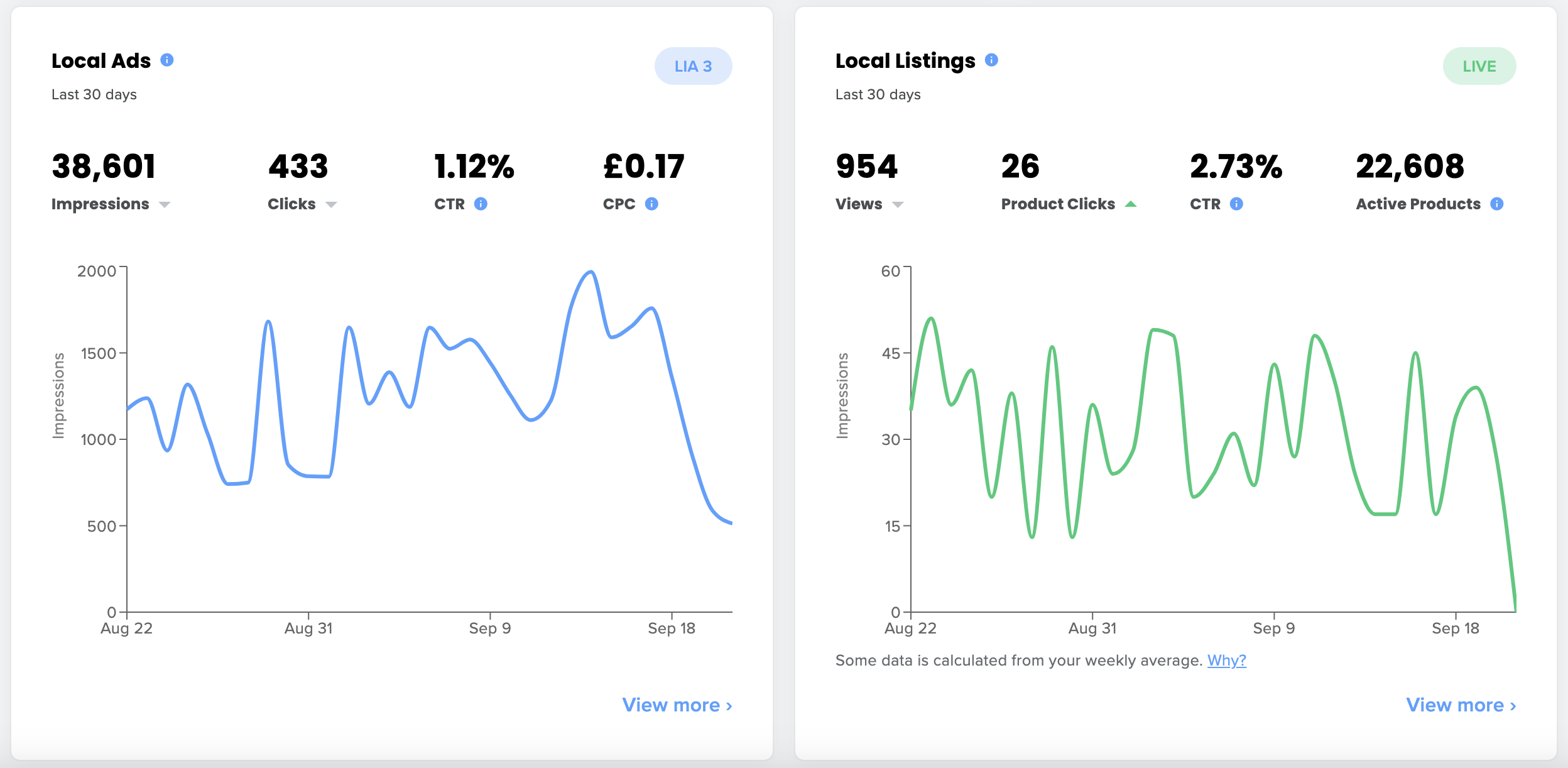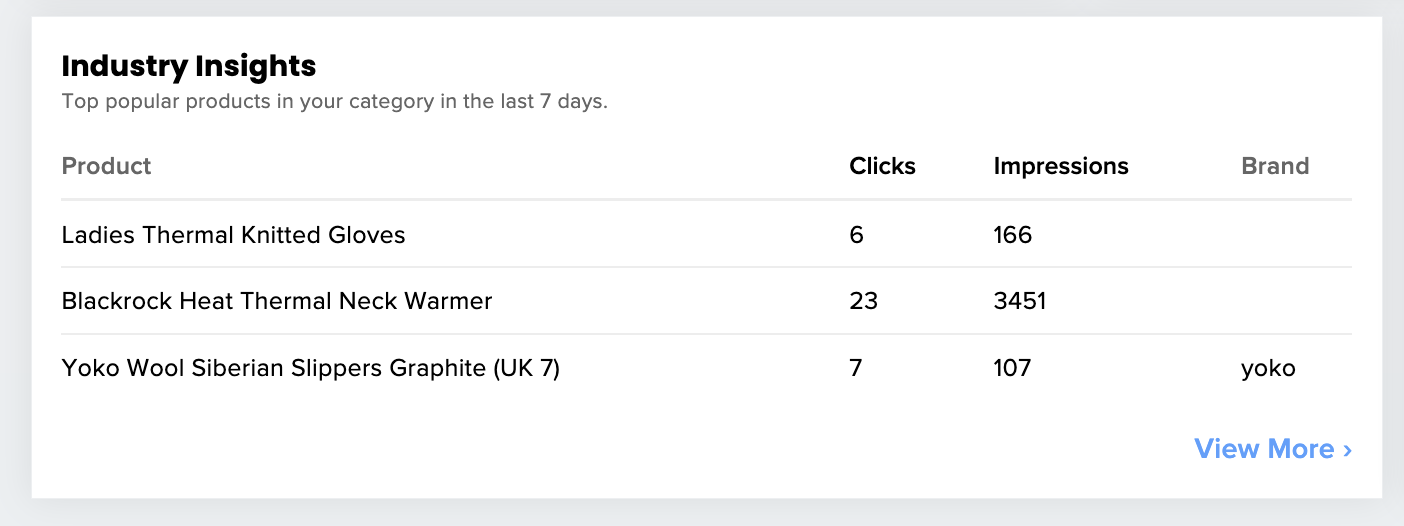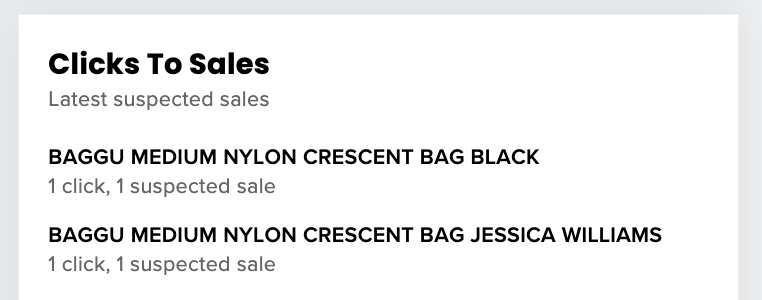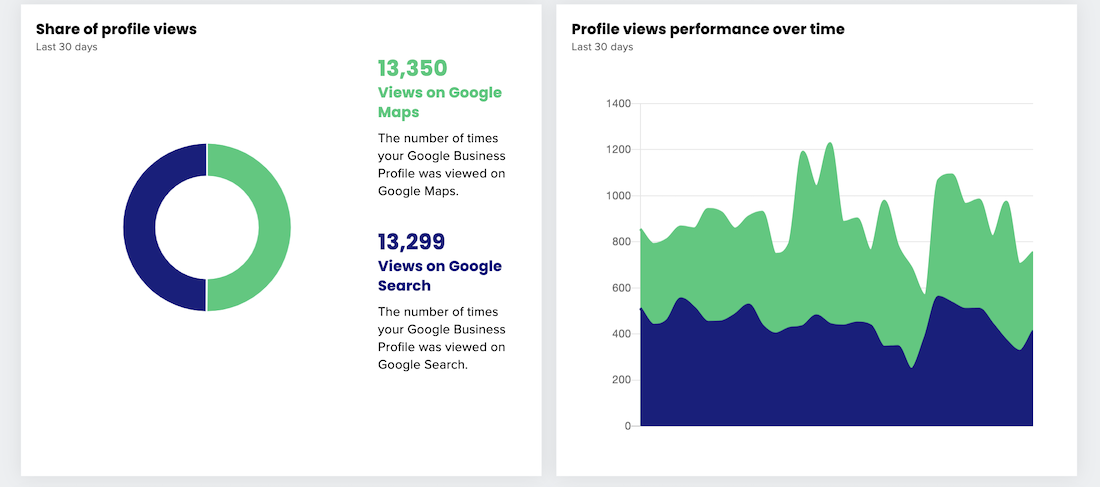Understanding your insights dashboard
Within the retailer dashboard, you'll find a number of graphs and statistics to help you monitor and compare your locations' performances for Google Local Listings and Local Inventory Ads. This article will explain where the data comes from and help define a 'good' performance for your store.
Where does the data come from?
NearSt retrieves the analytics you see in the dashboard directly from both Google and your live inventory data.
Impressions are the number of unique users viewing your Google Local Listings or, for Local Ads, the number of times one of your products has surfaced as an ad on a page of Google search results. Multiple daily visits by the same user are not counted here.
Clicks represent how many times a product listing (organic or paid) has been clicked on for more information.
Profile interactions - This shows you the number of times a consumer has interacted with your profile after finding it via a Google Search or Maps.
Reach - This tells you the total amount of unique users that saw your products.
What are the Inventory Connection and Channels cards telling me?
We understand the importance of making your store visible across as many channels as possible. This will help your products reach an ever-changing audience and thus benefit from that exposure.
The Inventory connection and Channels cards are the most important sections of your landing page.
The Inventory connection card tells you if we're receiving your live stock data. As you know, it's exceptionally important that we have the correct information so that your customers are seeing products that are ready for purchase.
If the status is green, we're receiving real-time inventory information. If you're seeing red, your store may have become disconnected but that is easily resolved through our platform.
For more information on understanding your Inventory Connection, check out this help article!
The Channels card shows you your online visibility. In the below example, one location is live in Google with Local Ads activated and our Product Reservation feature.
We offer lots of channels to promote your store and this card gives you the ability to look, at-a-glance, where people are finding your products.
Why am I seeing peaks and troughs?
For total clarity, we display the online performance of your products into Local Listings and Local Ads (if these have been activated). This segmentation helps to see at a glance, how your products are performing organically and with the added boost of sponsored ads.
It is common to see inconsistencies in search and browsing behaviour and trends. For example, if you own a boutique fashion store, more people may be searching for luxury items closer to payday or party season, whereas a home hardware store may receive more online traffic from those DIY jobs over the weekends.
Providing you see a generally consistent performance there is no need to worry.
Industry insights
Based on your shop category, we show the most popular products across similar stores in our community. This allows you to see what is selling well or stock new products to attract more shoppers.
Clicks to Sales
If a product has been clicked on and your Point of Sale notifies us it has sold in-store within a 24-hour period, we suspect this is a 'Click to Sale'. This is an easy conversion tool to help you see that NearSt is working!
Keep in mind that shoppers may click on your product and come in-store but purchase a different brand or size, or purchase outside this 24-hour window.
Local Listing Performance
Local Listings are where products from surface organically in Google Search results. They can appear in Search, Shopping, Maps, Images and Lens.
They appear similar to a Local Ad, but are not targeted and can appear anywhere in the search results. Local Ads are highly targeted, contain a distance tag and promote your products to the top of the search results page.
Google Business Profile
We provide a summary of how people find your Google Business Profile and a breakdown of how visitors to your Google Business Profile interact with it.
This enables you to see how many people are finding your store through Google Maps, which would suggest they are already on their way in-store or intending to visit.
If you have any questions for us, feel free to use the chat bubble in the bottom right-hand corner, or drop us an email at [email protected].