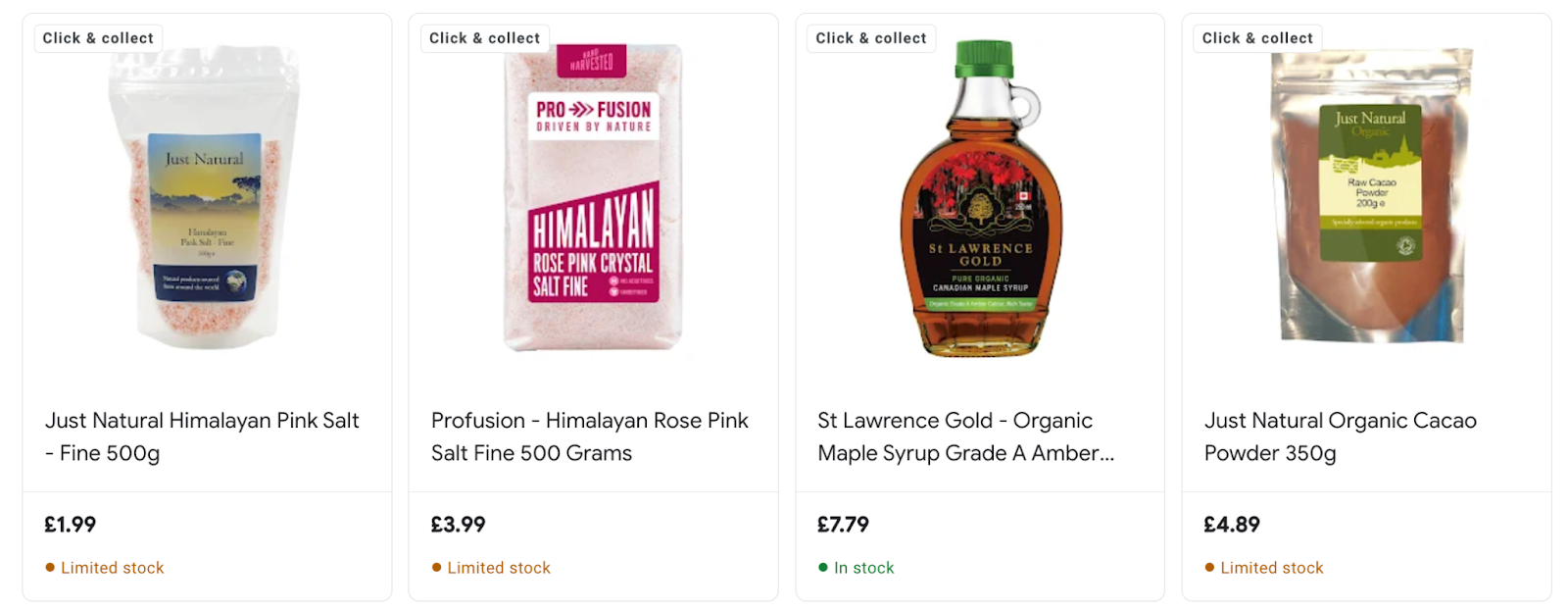About Local Checkout
The NearSt Local Checkout feature is directly linked to your products in key channels, such as Google and Meta.
Shoppers can pay for and reserve one of your items with a single click when browsing. You’ll receive an email with their request.
You can confirm and manage orders in the NearSt dashboard and let the customer know when the product is ready for collection. The shopper will receive confirmation and instructions on collecting their order.
Below is an example of what the Click & Collect tag looks like for Google product listings:
Notifications of new orders are sent through email.
Your inventory levels
Customers will only be able to check out online any items that are marked as in stock in your POS system.
When a customer buys an item through our Local Checkout feature, this will not automatically update the number of in-stock items on your stock file, therefore will not reflect in your Google local listings or other channels.
This means that when a customer buys a product through your online checkout, you will need to manually update your POS system to match your stock levels.