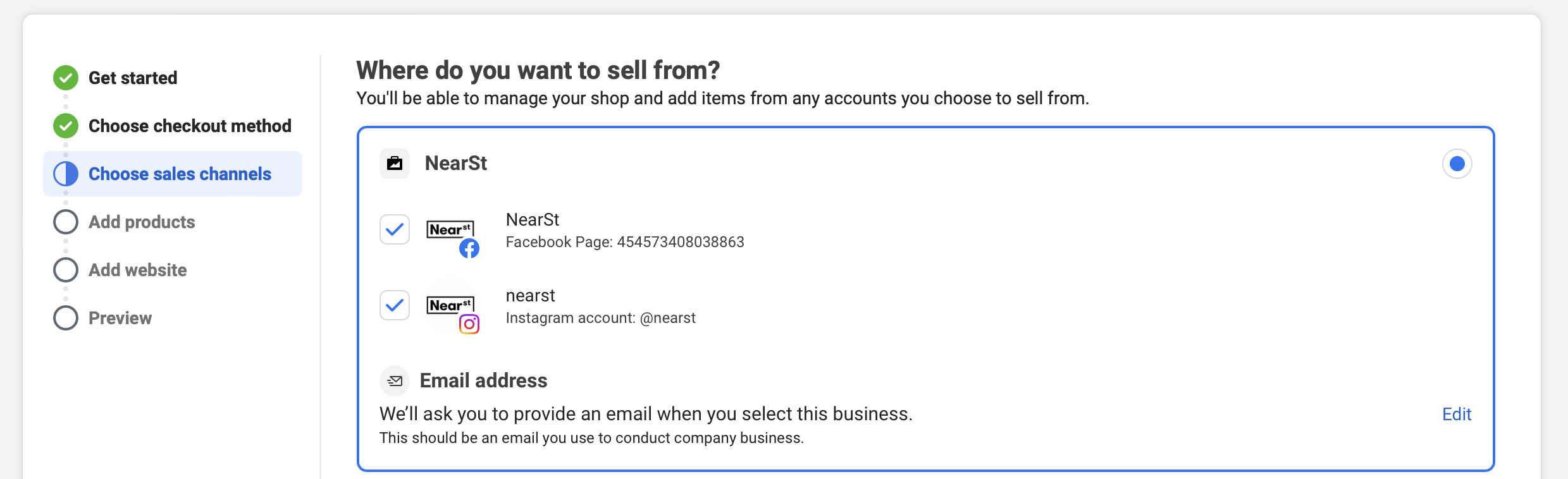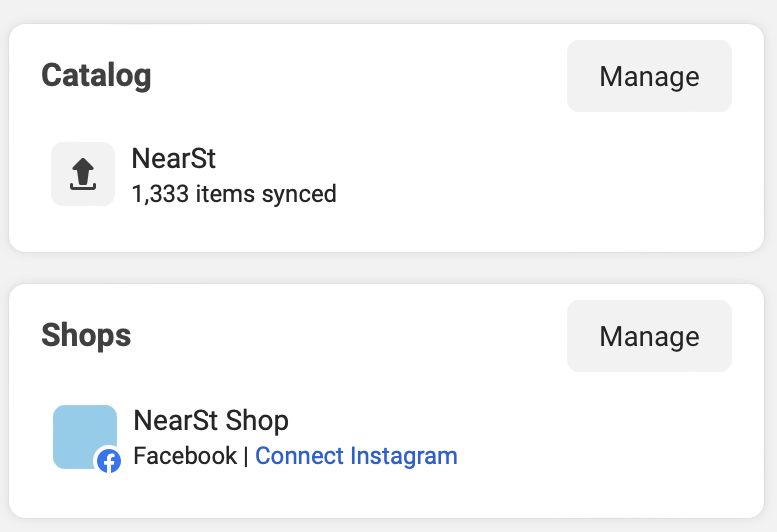Creating a Meta Commerce Shop
The last step in the process is to create a shop that will be using your NearSt product catalog. Before you create a shop, you should have at least one page linked to your business account (Instagram or Facebook) that can be used as a sales channel.
Creating the shop
You can start the process by clicking on the "Create shop" button in NearSt dashboard after the integration has been enabled.
Alternatively, go directly to the Meta Commerce Manager.
You should see the Start selling on Facebook and Instagram setup screen.
Click "Continue" to start the process.
When selecting a Checkout method, click Checkout on another website.
Select the business account you’d like to create the Meta Shop for.
You should see all available pages linked to the account.
Tick the relevant Facebook and Instagram accounts - you can use both sales channels or just pick one!
Click on the catalogue that is pulling products from NearSt to add products to your shop.
Check all the selected information and when ready, tick the seller agreement.
Done! You have now created your Meta Shop.
If you experience any issues, just reach out using the chat bubble in the corner, and we’ll be more than happy to help!
How do I know if my shop is created?
Go to your Commerce Manager dashboard, on the Overview page.
You should see your NearSt catalog and the Meta Shop on the right side of the page. If you don't have a shop created yet, follow the instructions above to finish the process!